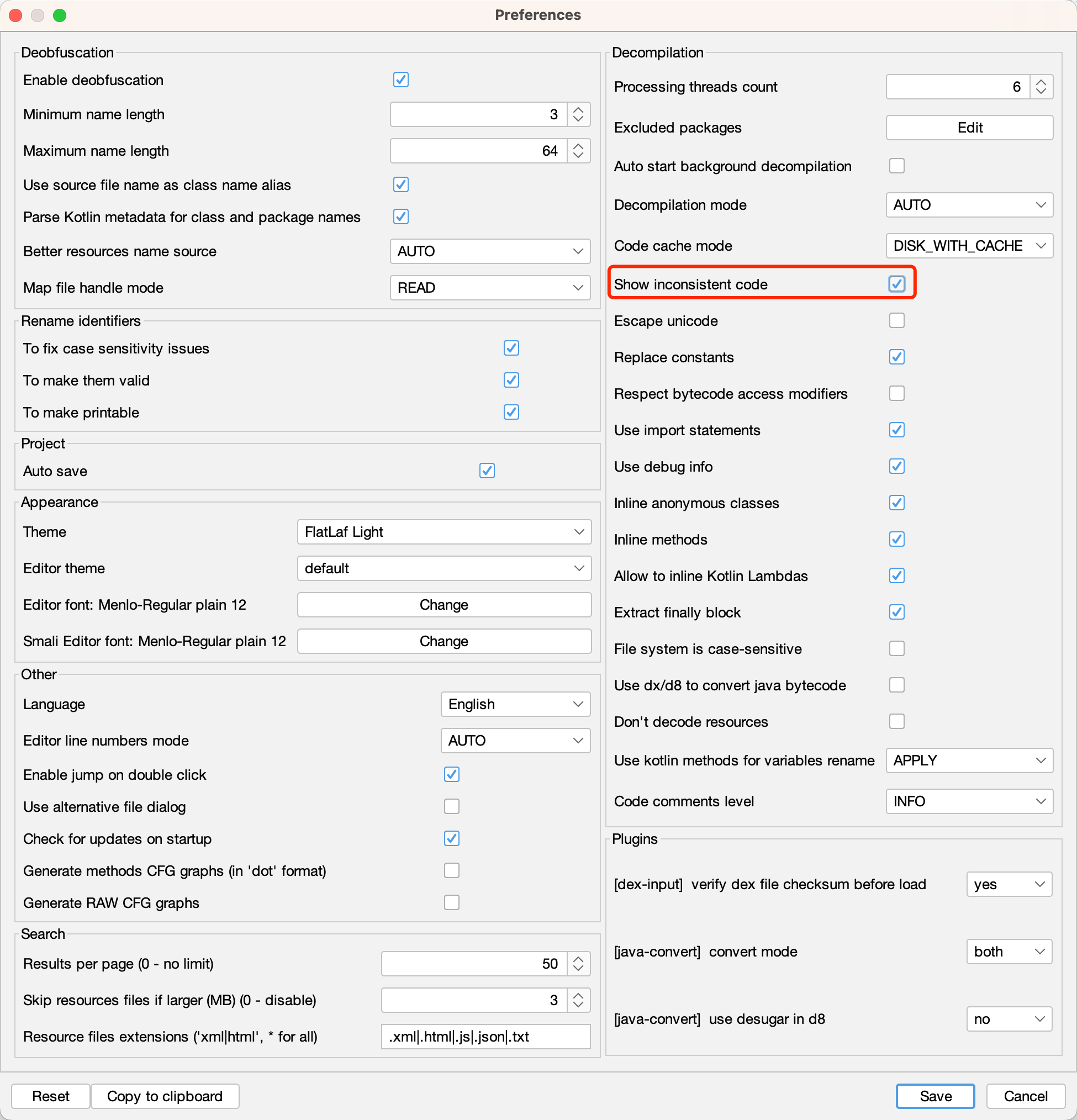cli和gui参数对应关系
jadx分cli=命令行和gui=图形界面,共2个版本。
而其中很多功能,本质上是一样的
举例:
- 开启坏代码
- jadx-cli中加参数
--show-bad-code- 举例
jadx --deobf --show-bad-code -d . 360Wallpaper_1.0.4_apkcombo.com.apk
- 举例
- jadx-gui中参数设置页中勾选:
Show inconsistent code
- jadx-cli中加参数
因此就有了:同样的功能,不同版本中的开启(关闭)的方式,即:
- cli=命令行 和 gui=图形界面 的不同功能的映射关系
| 功能点 | jadx-gui | jadx-cli |
|---|---|---|
| 显示坏代码 | 勾选 Show inconsistent code | --show-bad-code |
| 开启反混淆 | 勾选 Enable deobfuscation | --deobf |
| --deobf-min | ||
| --deobf-max | ||
| --deobf-cfg-file | ||
| --deobf-cfg-file-mode read/read-or-save/overwrite/ignore | ||
| --deobf-use-sourcename | ||
| --deobf-parse-kotlin-metadata | ||
| --deobf-res-name-source | ||
| 取消勾选 all Rename identifiers flags | --rename-flags none | |
| 关闭内联 | 取消勾选 Inline anonymous classes | --no-inline-anonymous |
| 取消勾选 Inline methods | --no-inline-methods | |
| 勾选 Generate methods CFG graphs | --cfg | |
| 勾选 Generate RAW CFG grapths | --raw-cfg | |
| 取消勾选 Move inner classes into parent | --no-move-inner-classes |