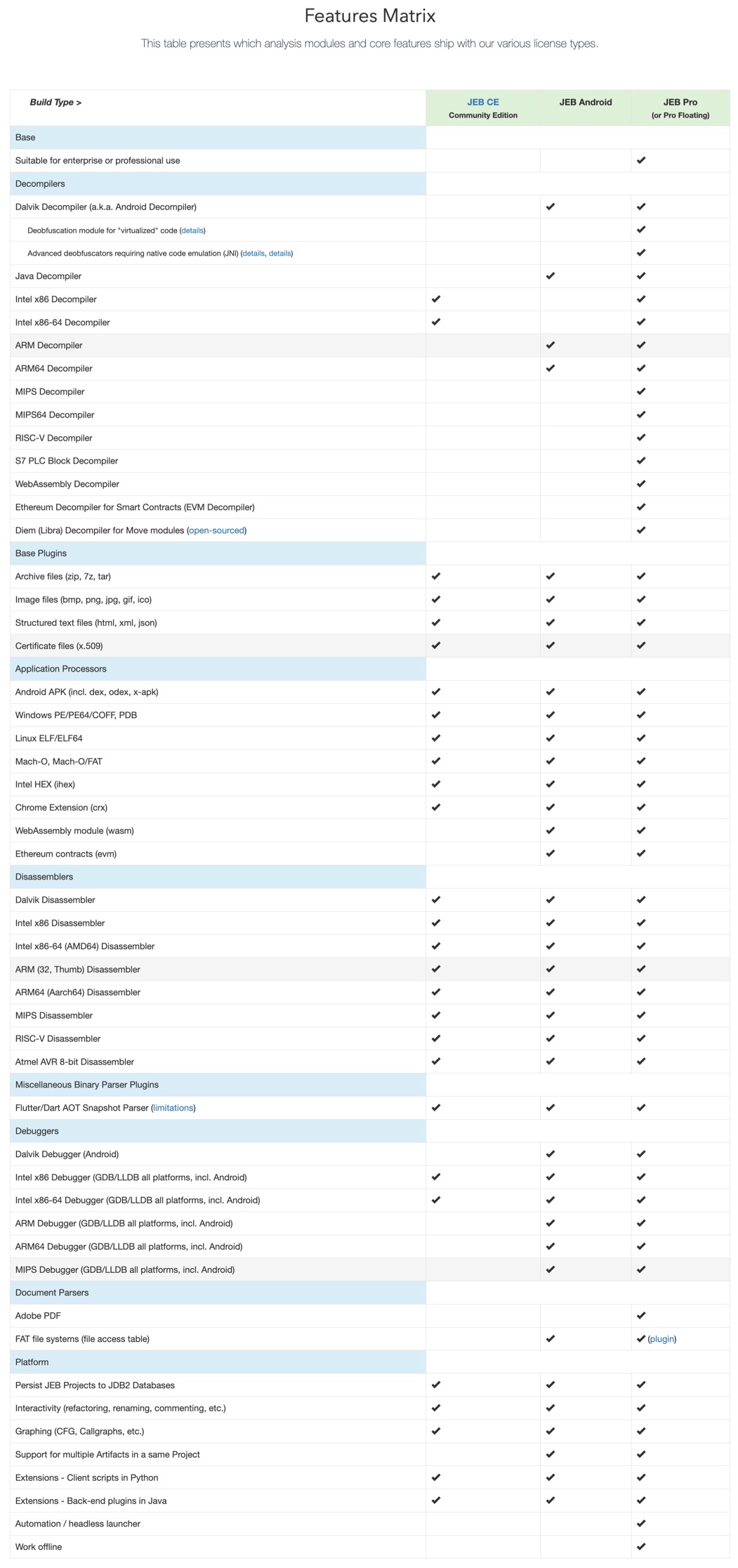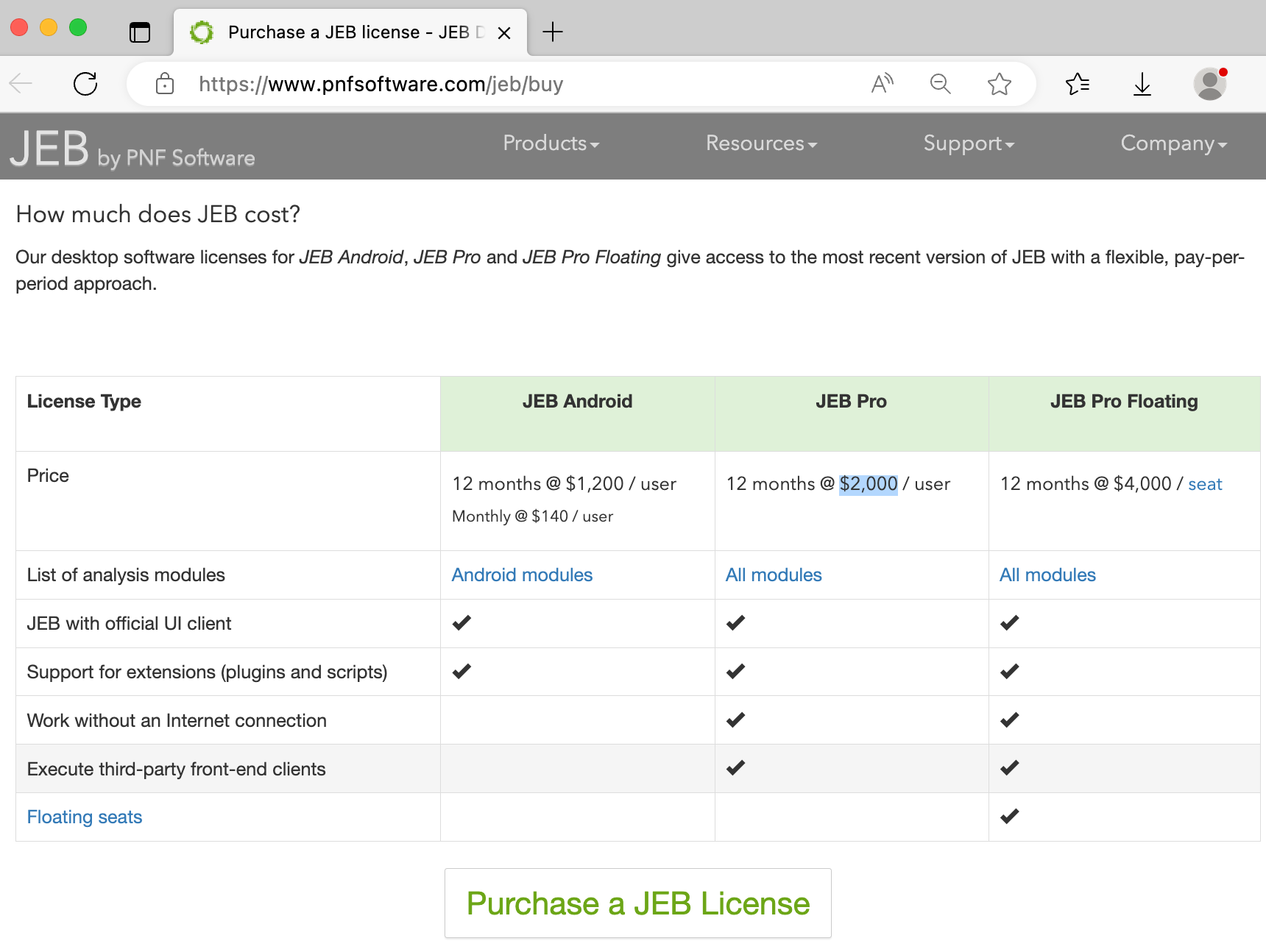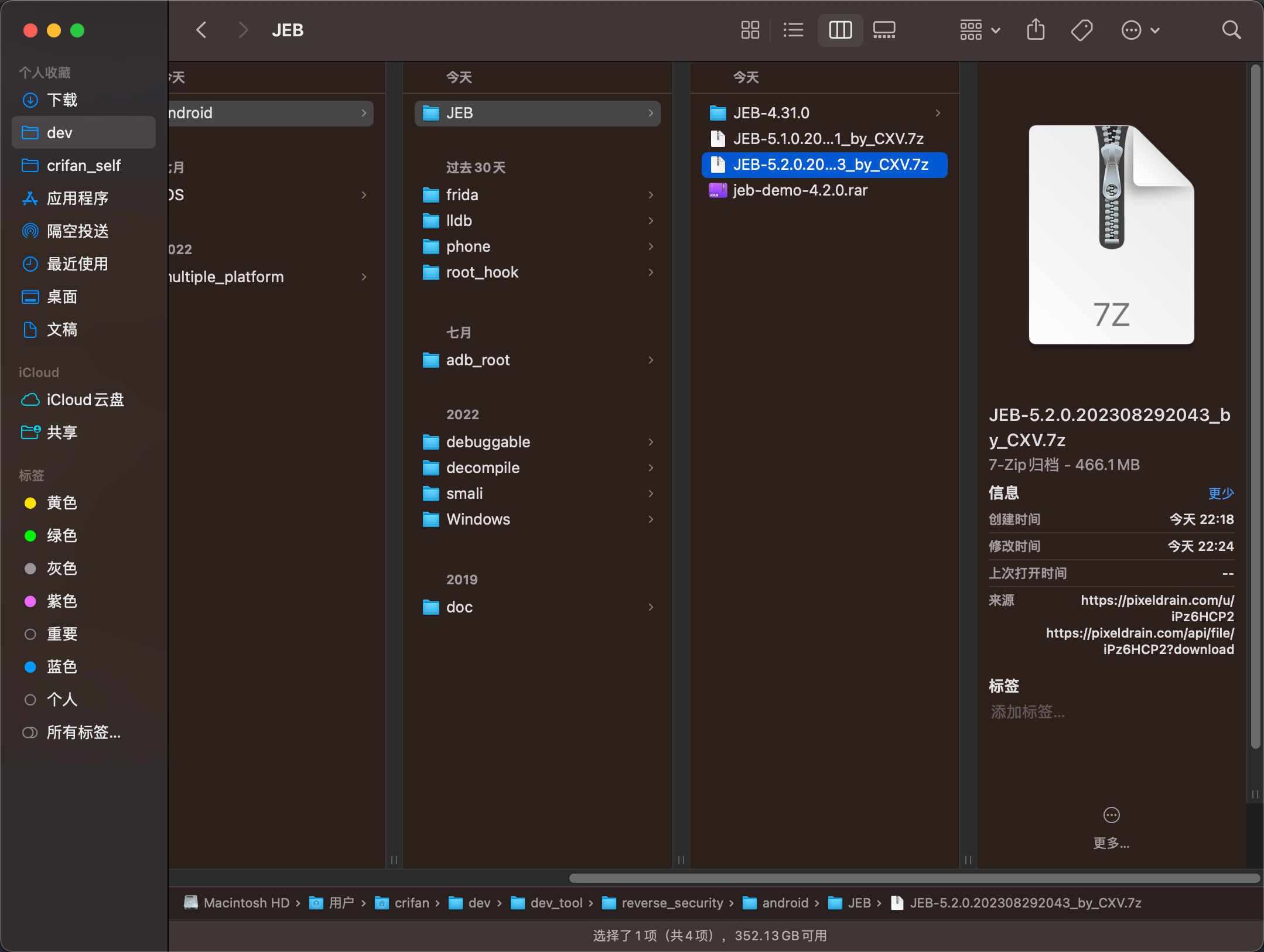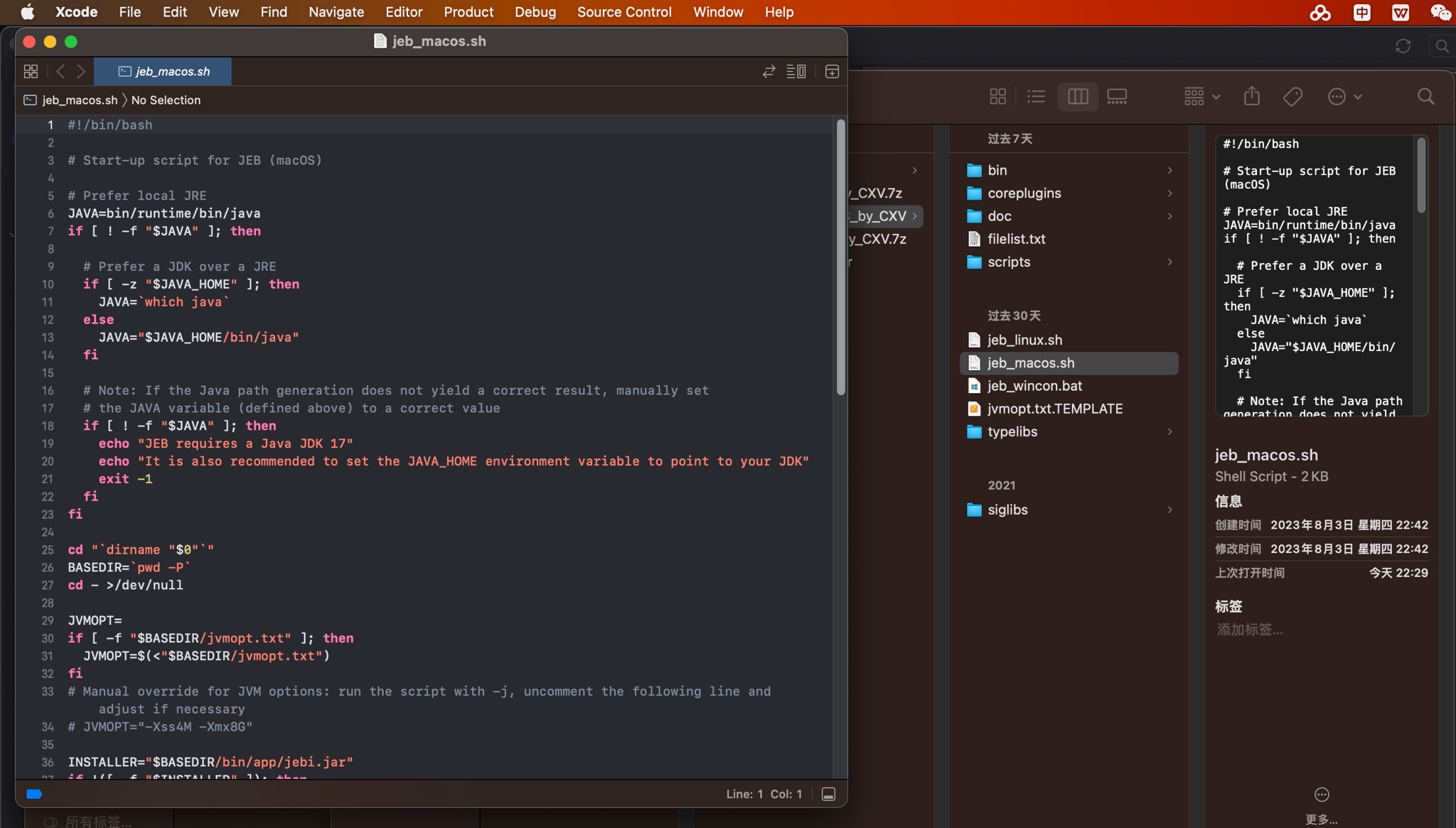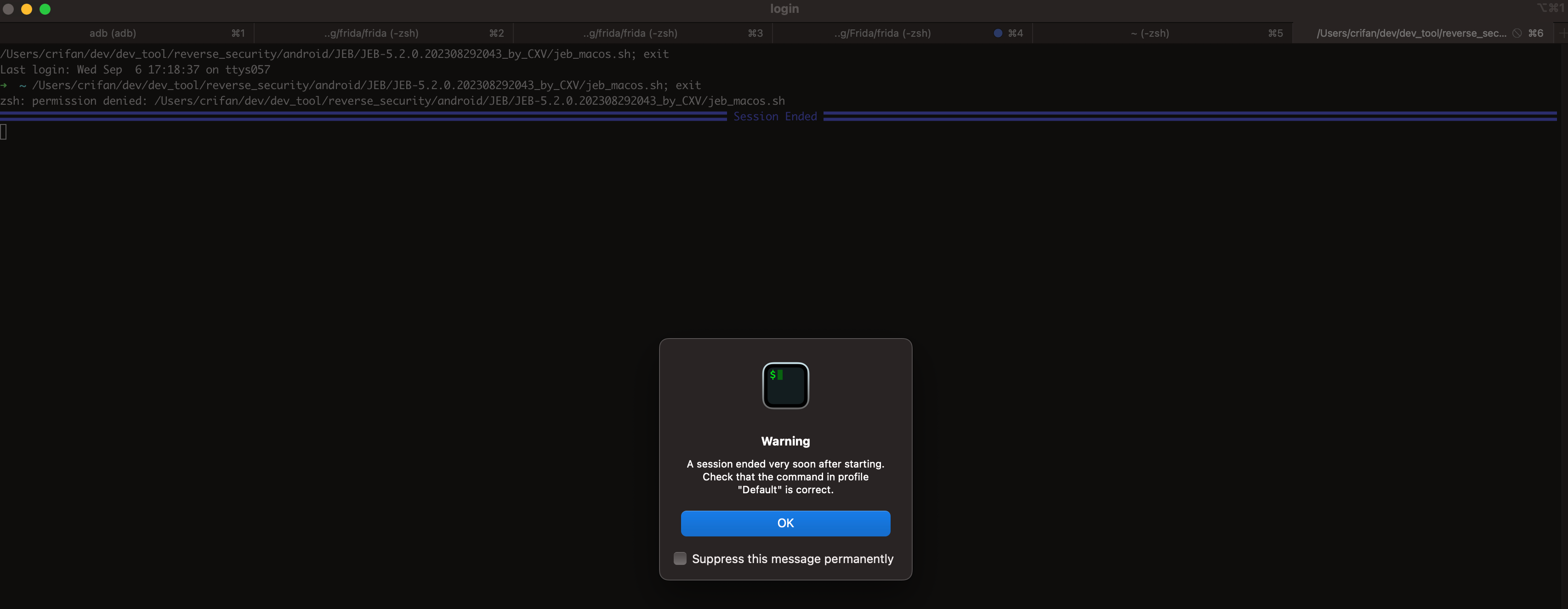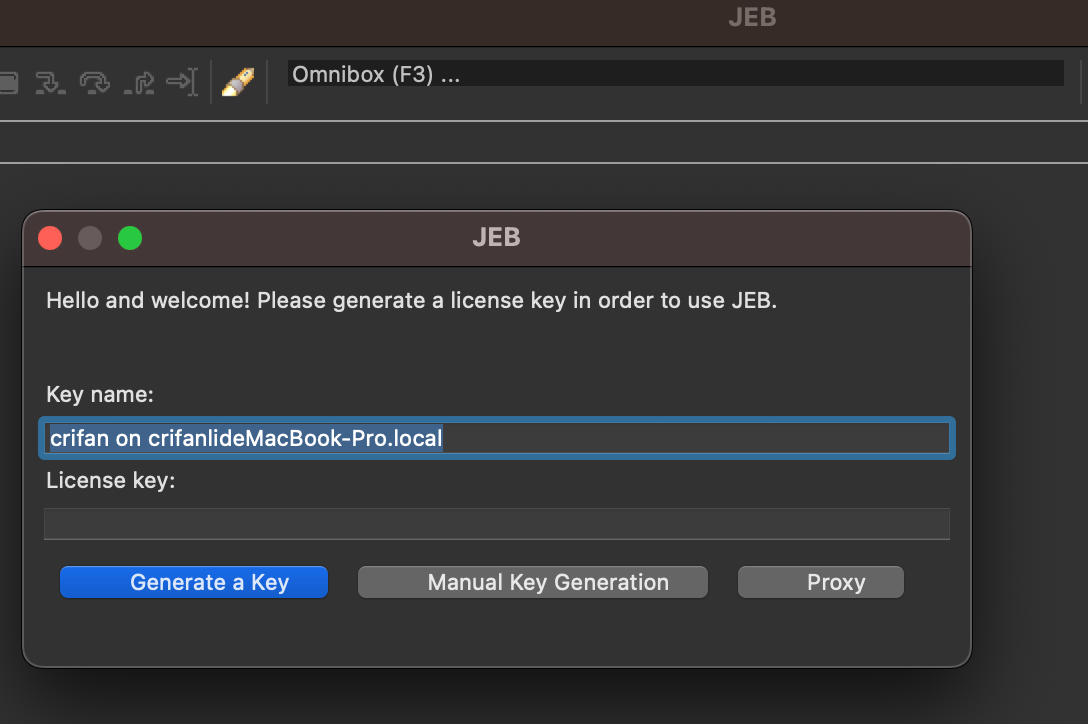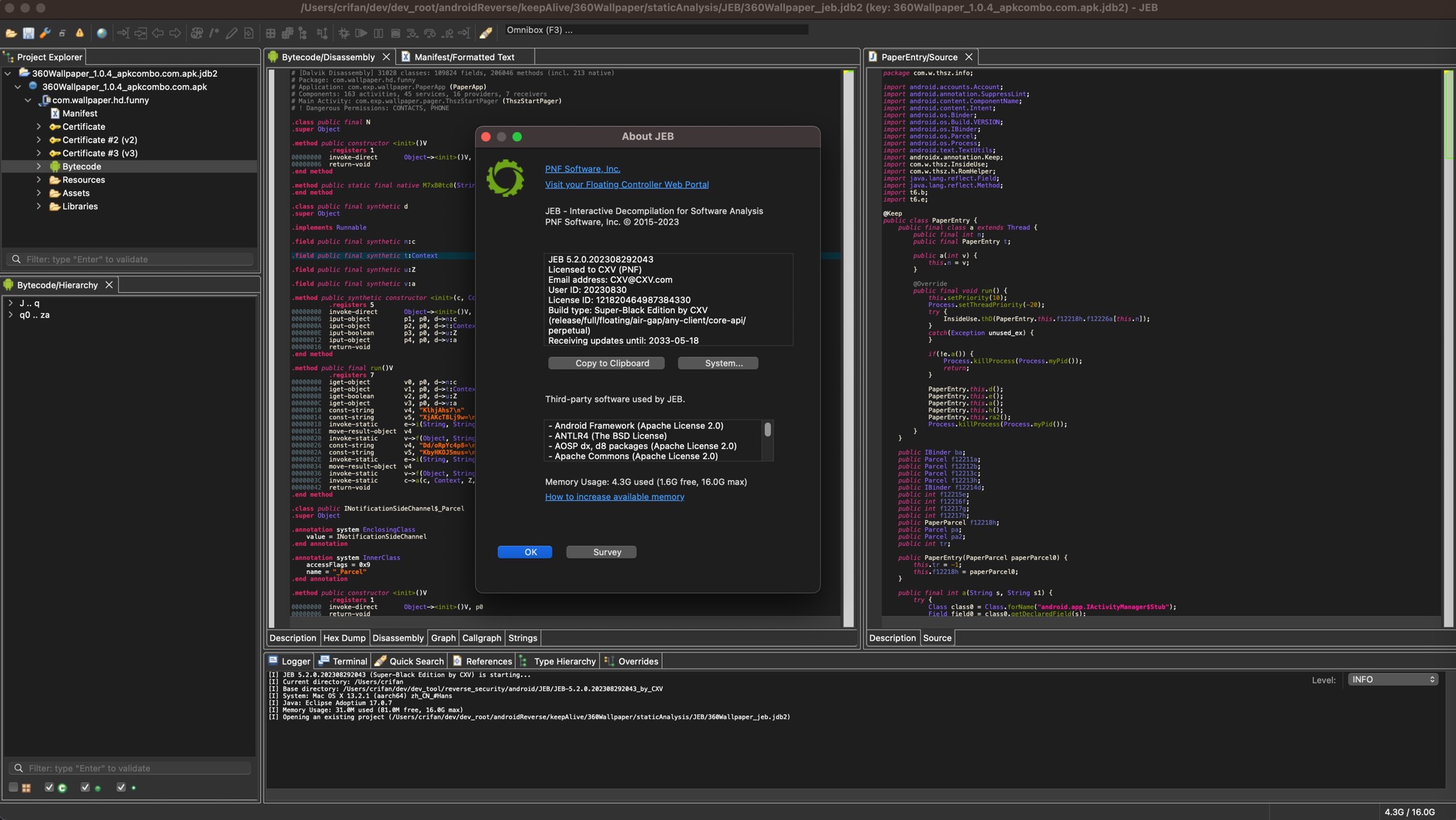下载运行JEB
- JEB版本概述
- 收费的:
JEB Pro、JEB Android- 用于演示功能的,可以免费下载的:
JEB Demo
- 用于演示功能的,可以免费下载的:
- 免费的:
JEB CE=JEB Community Edition
- 收费的:
- JEB的不同版本功能对比
官网免费版
- JEB免费版
- 有2个
- 社区版=JEB Community Edition = JEB Home Edition x86
- 注:不支持Android(的arm),仅支持(32位和64位的)x86
- 下载页面:JEB Community Edition - JEB Decompiler by PNF Software
- 演示版=JEB Demo
- 注:功能有很多限制,主要用于试用(功能演示)
- 下载页面:Download a trial version of JEB - JEB Decompiler by PNF Software
- 社区版=JEB Community Edition = JEB Home Edition x86
- 有2个
JEB收费版
- JEB收费版
JEB收费版的破解版
仅供学习研究技术用
此处提供破解版,仅供学习研究技术用,请勿用于其他非法和商业用途。请支持正版。
如有侵权,请联系笔者删除
- 下载JEB
- 下载地址:JEB-5.2.0.202308292043_by_CXV.7z ~ pixeldrain
- 下载得到 460MB+ 的:
JEB-5.2.0.202308292043_by_CXV.7z
- 下载得到 460MB+ 的:
- 下载地址:JEB-5.2.0.202308292043_by_CXV.7z ~ pixeldrain
- 运行JEB
- 解压后,运行对应脚本
- Mac的:
jeb_macos.sh - Win的:
jeb_wincon.bat - Linux的:
jeb_linux.sh
- Mac的:
- 运行方式
- 如果双击脚本,无法自动运行的话
- 比如
- 调用文本编辑器打开sh脚本
- 报其他错误:
A session ended very soon after starting. Check that the command in profile "Default" is correct.
- 比如
- 则去加上可执行权限
- Mac中
chmod +x jeb_macos.sh
- Mac中
- 再放到终端terminal/shell中去运行
- 常见终端
- Mac:
iTerm2/shell./jeb_macos.sh- 附录:此处终端启动的log日志
➜ JEB-5.2.0.202308292043_by_CXV ./jeb_macos.sh [I] JEB 5.2.0.202308292043 (Super-Black Edition by CXV) is starting... [I] Current directory: /Users/crifan/dev/dev_tool/reverse_security/android/JEB/JEB-5.2.0.202308292043_by_CXV [I] Base directory: /Users/crifan/dev/dev_tool/reverse_security/android/JEB/JEB-5.2.0.202308292043_by_CXV [I] System: Mac OS X 13.2.1 (aarch64) zh_CN_#Hans [I] Java: Eclipse Adoptium 17.0.7 [I] Memory Usage: 31.4M used (80.6M free, 16.0G max)
- 附录:此处终端启动的log日志
- Linux:自带shell
- Win:
cmd.exe
- Mac:
- 常见终端
- 首次启动时
- 需要去生成key,再点击继续,即可
- 点击
Generate a Key->Continue
- 点击
- 需要去生成key,再点击继续,即可
- 如果双击脚本,无法自动运行的话
- 主界面
- 解压后,运行对应脚本