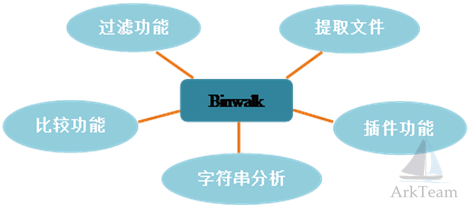binwalk
binwalk
- 是什么:固件分析工具
- 一句话描述
- 固件分析利器
- a fast, easy to use tool for analyzing, reverse engineering, and extracting firmware images
- 背景
- 传统的固件分析:
file
- file缺点:占用了太多的磁盘来读写
I/O,效率太低
libmagic动态库
- 文件扫描的更好的解决方案
- 核心4个函数
magic_openmagic_closemagic_buffermagic_load
- 基本功能
- 图
- 文字
- 提取文件
- 过滤功能
- 比较功能
- 字符串分析
- 插件功能
- 用途:
- 支持平台
LinuxmacOSCygwinFreeBSDWindows
- 资料
- Github
- ReFirmLabs/binwalk: Firmware Analysis Tool
- 快速上手
- Quick Start Guide · ReFirmLabs/binwalk Wiki
- 用法
- Usage · ReFirmLabs/binwalk Wiki
举例
root@kali:~
DECIMAL HEXADECIMAL DESCRIPTION
--------------------------------------------------------------------------------
0 0x0 TRX firmware header, little endian, image size: 37883904 bytes, CRC32: 0x95C5DF32, flags: 0x1, version: 1, header size: 28 bytes, loader offset: 0x1C, linux kernel offset: 0x0, rootfs offset: 0x0
28 0x1C uImage header, header size: 64 bytes, header CRC: 0x780C2742, created: 2018-10-10 02:12:20, image size: 2150281 bytes, Data Address: 0x8000, Entry Point: 0x8000, data CRC: 0xA097CFEA, OS: Linux, CPU: ARM, image type: OS Kernel Image, compression type: none, image name: "DD-WRT"
92 0x5C Linux kernel ARM boot executable zImage (little-endian)
2460 0x99C device tree image (dtb)
23432 0x5B88 xz compressed data
23776 0x5CE0 xz compressed data
2117484 0x204F6C device tree image (dtb)
3145756 0x30001C UBI erase count header, version: 1, EC: 0x0, VID header offset: 0x800, data offset: 0x1000
help语法帮助信息
root@kali:~
Binwalk v2.1.2
Craig Heffner, ReFirmLabs
https://github.com/ReFirmLabs/binwalk
Usage: binwalk [OPTIONS] [FILE1] [FILE2] [FILE3] ...
Signature Scan Options:
-B, --signature Scan target file(s) for common file signatures
-R, --raw=<str> Scan target file(s) for the specified sequence of bytes
-A, --opcodes Scan target file(s) for common executable opcode signatures
-m, --magic=<file> Specify a custom magic file to use
-b, --dumb Disable smart signature keywords
-I, --invalid Show results marked as invalid
-x, --exclude=<str> Exclude results that match <str>
-y, --include=<str> Only show results that match <str>
Extraction Options:
-e, --extract Automatically extract known file types
-D, --dd=<type:ext:cmd> Extract <type> signatures, give the files an extension of <ext>, and execute <cmd>
-M, --matryoshka Recursively scan extracted files
-d, --depth=<int> Limit matryoshka recursion depth (default: 8 levels deep)
-C, --directory=<str> Extract files/folders to a custom directory (default: current working directory)
-j, --size=<int> Limit the size of each extracted file
-n, --count=<int> Limit the number of extracted files
-r, --rm Delete carved files after extraction
-z, --carve Carve data from files, but don't execute extraction utilities
-V, --subdirs Extract into sub-directories named by the offset
Entropy Options:
-E, --entropy Calculate file entropy
-F, --fast Use faster, but less detailed, entropy analysis
-J, --save Save plot as a PNG
-Q, --nlegend Omit the legend from the entropy plot graph
-N, --nplot Do not generate an entropy plot graph
-H, --high=<float> Set the rising edge entropy trigger threshold (default: 0.95)
-L, --low=<float> Set the falling edge entropy trigger threshold (default: 0.85)
Binary Diffing Options:
-W, --hexdump Perform a hexdump / diff of a file or files
-G, --green Only show lines containing bytes that are the same among all files
-i, --red Only show lines containing bytes that are different among all files
-U, --blue Only show lines containing bytes that are different among some files
-w, --terse Diff all files, but only display a hex dump of the first file
Raw Compression Options:
-X, --deflate Scan for raw deflate compression streams
-Z, --lzma Scan for raw LZMA compression streams
-P, --partial Perform a superficial, but faster, scan
-S, --stop Stop after the first result
General Options:
-l, --length=<int> Number of bytes to scan
-o, --offset=<int> Start scan at this file offset
-O, --base=<int> Add a base address to all printed offsets
-K, --block=<int> Set file block size
-g, --swap=<int> Reverse every n bytes before scanning
-f, --log=<file> Log results to file
-c, --csv Log results to file in CSV format
-t, --term Format output to fit the terminal window
-q, --quiet Suppress output to stdout
-v, --verbose Enable verbose output
-h, --help Show help output
-a, --finclude=<str> Only scan files whose names match this regex
-p, --fexclude=<str> Do not scan files whose names match this regex
-s, --status=<int> Enable the status server on the specified port