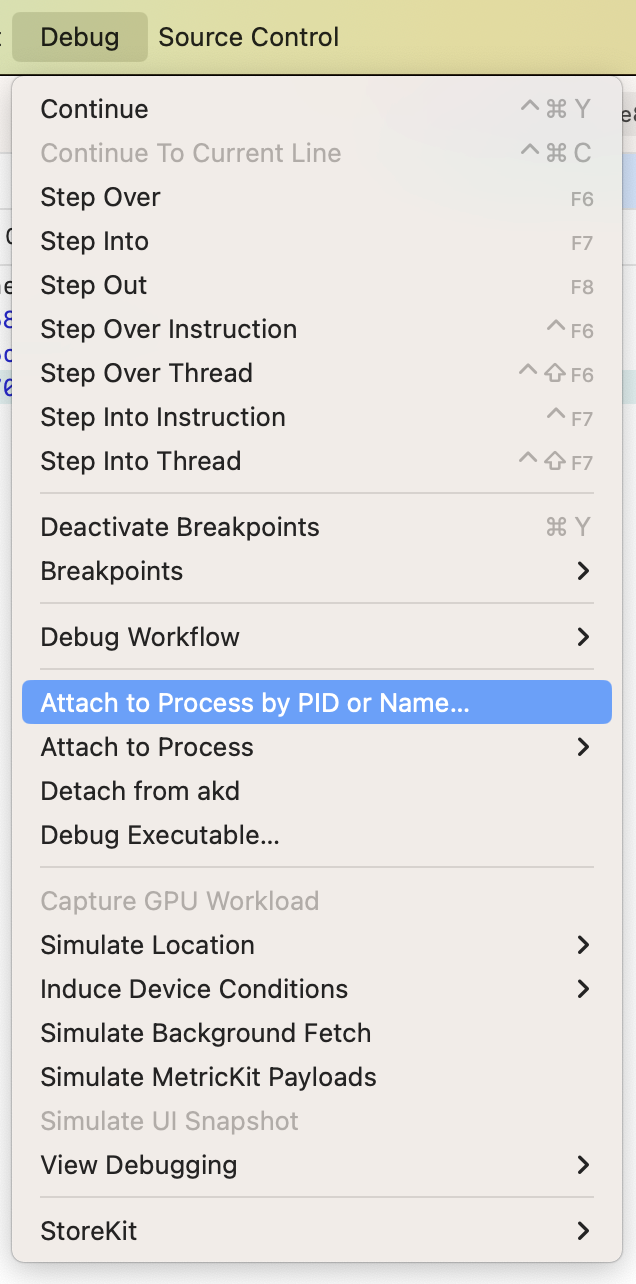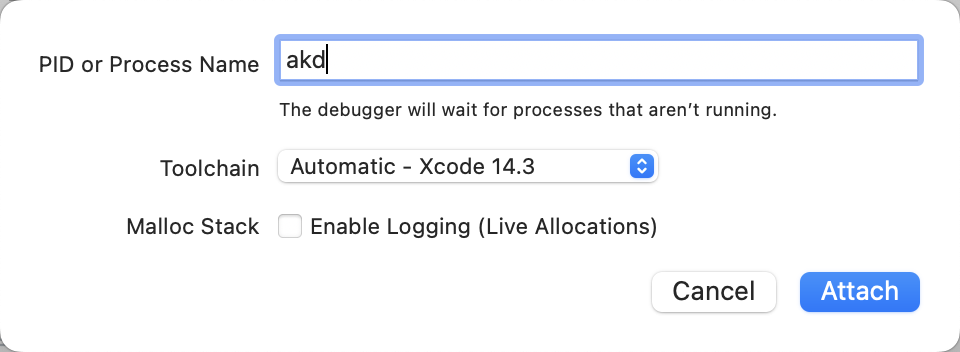手动给单个二进制文件重签名
后来发现另外方式也暂时可以实现:任意进程可调试
对于要调试的文件:
- 服务进程=二进制文件
- 比如
AuthKit的daemon服务进程的二进制文件:akd
- 比如
- app内的核心二进制文件
- 比如
- iOS系统内置app:
设置=Preferences的Preferences.app/Preferences
- iOS系统内置app:
- 比如
举例
akd
- (1)从越狱iPhone中导出原始的
akdscp root@192.168.1.22:/System/Library/PrivateFrameworks/AuthKit.framework/akd akd_origin - (2)导出
akd中原始的entitlement权限ldid -e akd
此处输出内容是:
<?xml version="1.0" encoding="UTF-8"?>
<!DOCTYPE plist PUBLIC "-//Apple//DTD PLIST 1.0//EN" "http://www.apple.com/DTDs/PropertyList-1.0.dtd">
<plist version="1.0">
<dict>
<key>abs-client</key>
<string>143531244</string>
<key>adi-client</key>
<string>572356293</string>
<key>application-identifier</key>
<string>com.apple.akd</string>
<key>aps-connection-initiate</key>
<true/>
<key>com.apple.CommCenter.fine-grained</key>
<array>
<string>spi</string>
<string>identity</string>
</array>
<key>com.apple.CompanionLink</key>
<true/>
<key>com.apple.accounts.idms.fullaccess</key>
<true/>
<key>com.apple.appletv.pbs.user-presentation-service-access</key>
<true/>
<key>com.apple.authkit.client.internal</key>
<true/>
<key>com.apple.cdp.walrus</key>
<true/>
<key>com.apple.coreidvd.spi</key>
<true/>
<key>com.apple.keystore.lockassertion</key>
<true/>
<key>com.apple.keystore.sik.access</key>
<true/>
<key>com.apple.mobileactivationd.device-identifiers</key>
<true/>
<key>com.apple.mobileactivationd.spi</key>
<true/>
<key>com.apple.nano.nanoregistry</key>
<true/>
<key>com.apple.private.MobileActivation</key>
<array>
<string>RequestActivationState</string>
</array>
<key>com.apple.private.accounts.allaccounts</key>
<true/>
<key>com.apple.private.adid</key>
<true/>
<key>com.apple.private.applemediaservices</key>
<true/>
<key>com.apple.private.aps-connection-initiate</key>
<true/>
<key>com.apple.private.associated-domains</key>
<true/>
<key>com.apple.private.followup</key>
<true/>
<key>com.apple.private.ids.messaging</key>
<array>
<string>com.apple.private.alloy.anisette</string>
</array>
<key>com.apple.private.ids.phone-number-authentication</key>
<true/>
<key>com.apple.private.ids.remotecredentials</key>
<true/>
<key>com.apple.private.imcore.imremoteurlconnection</key>
<true/>
<key>com.apple.private.keychain.circle.join</key>
<true/>
<key>com.apple.private.notificationcenter-system</key>
<array>
<dict>
<key>identifier</key>
<string>com.apple.AuthKit</string>
</dict>
</array>
<key>com.apple.private.octagon</key>
<true/>
<key>com.apple.private.security.storage.Safari</key>
<true/>
<key>com.apple.private.storagekitd.info</key>
<true/>
<key>com.apple.private.usernotifications.bundle-identifiers</key>
<array>
<string>com.apple.Preferences</string>
</array>
<key>com.apple.security.attestation.access</key>
<true/>
<key>com.apple.security.exception.mach-lookup.global-name</key>
<array>
<string>com.apple.SharedWebCredentials</string>
<string>com.apple.fairplayd.versioned</string>
<string>com.apple.mobile.keybagd.xpc</string>
<string>com.apple.mobileactivationd</string>
</array>
<key>com.apple.security.exception.shared-preference.read-only</key>
<array>
<string>com.apple.nanobuddy</string>
<string>com.apple.pairedsync</string>
</array>
<key>com.apple.security.network.client</key>
<true/>
<key>com.apple.security.system-container</key>
<true/>
<key>com.apple.sharing.Services</key>
<true/>
<key>com.apple.springboard.CFUserNotification</key>
<true/>
<key>com.apple.springboard.activateRemoteAlert</key>
<true/>
<key>com.apple.springboard.opensensitiveurl</key>
<true/>
<key>com.apple.symptom_diagnostics.report</key>
<true/>
<key>com.apple.usermanagerd.persona.background</key>
<true/>
<key>com.apple.usermanagerd.persona.fetch</key>
<true/>
<key>fairplay-client</key>
<string>508119322</string>
<key>keychain-access-groups</key>
<array>
<string>apple</string>
<string>com.apple.akd</string>
<string>com.apple.cfnetwork</string>
<string>com.apple.akd.pcsauth</string>
</array>
<key>keychain-cloud-circle</key>
<true/>
<key>platform-application</key>
<true/>
<key>seatbelt-profiles</key>
<array>
<string>akd</string>
</array>
</dict>
</plist>
- (3)编辑原先的签名=entitlement=权限,加上可调试(和部分的其他的entitlement的的调整)
- 主要处理逻辑是
- 加上几个新的权限
get-task-allow<key>get-task-allow</key> <true/>task_for_pid-allow<key>task_for_pid-allow</key> <true/>run-unsigned-code<key>run-unsigned-code</key> <true/>
- 以及去掉不需要的权限
seatbelt-profiles<key>seatbelt-profiles</key> <array> <string>akd</string> </array>com.apple.security.network.client<key>com.apple.security.network.client</key> <true/>
- 加上几个新的权限
- 主要处理逻辑是
最后变成:
akd_debuggable.entitlements
<?xml version="1.0" encoding="UTF-8"?>
<!DOCTYPE plist PUBLIC "-//Apple//DTD PLIST 1.0//EN" "http://www.apple.com/DTDs/PropertyList-1.0.dtd">
<plist version="1.0">
<dict>
<key>abs-client</key>
<string>143531244</string>
<key>adi-client</key>
<string>572356293</string>
<key>application-identifier</key>
<string>com.apple.akd</string>
<key>aps-connection-initiate</key>
<true/>
<key>com.apple.CommCenter.fine-grained</key>
<array>
<string>spi</string>
<string>identity</string>
</array>
<key>com.apple.CompanionLink</key>
<true/>
<key>com.apple.accounts.idms.fullaccess</key>
<true/>
<key>com.apple.appletv.pbs.user-presentation-service-access</key>
<true/>
<key>com.apple.authkit.client.internal</key>
<true/>
<key>com.apple.cdp.walrus</key>
<true/>
<key>com.apple.coreidvd.spi</key>
<true/>
<key>com.apple.keystore.lockassertion</key>
<true/>
<key>com.apple.keystore.sik.access</key>
<true/>
<key>com.apple.mobileactivationd.device-identifiers</key>
<true/>
<key>com.apple.mobileactivationd.spi</key>
<true/>
<key>com.apple.nano.nanoregistry</key>
<true/>
<key>com.apple.private.MobileActivation</key>
<array>
<string>RequestActivationState</string>
</array>
<key>com.apple.private.accounts.allaccounts</key>
<true/>
<key>com.apple.private.adid</key>
<true/>
<key>com.apple.private.applemediaservices</key>
<true/>
<key>com.apple.private.aps-connection-initiate</key>
<true/>
<key>com.apple.private.associated-domains</key>
<true/>
<key>com.apple.private.followup</key>
<true/>
<key>com.apple.private.ids.messaging</key>
<array>
<string>com.apple.private.alloy.anisette</string>
</array>
<key>com.apple.private.ids.phone-number-authentication</key>
<true/>
<key>com.apple.private.ids.remotecredentials</key>
<true/>
<key>com.apple.private.imcore.imremoteurlconnection</key>
<true/>
<key>com.apple.private.keychain.circle.join</key>
<true/>
<key>com.apple.private.notificationcenter-system</key>
<array>
<dict>
<key>identifier</key>
<string>com.apple.AuthKit</string>
</dict>
</array>
<key>com.apple.private.octagon</key>
<true/>
<key>com.apple.private.security.storage.Safari</key>
<true/>
<key>com.apple.private.storagekitd.info</key>
<true/>
<key>com.apple.private.usernotifications.bundle-identifiers</key>
<array>
<string>com.apple.Preferences</string>
</array>
<key>com.apple.security.attestation.access</key>
<true/>
<key>com.apple.security.exception.mach-lookup.global-name</key>
<array>
<string>com.apple.SharedWebCredentials</string>
<string>com.apple.fairplayd.versioned</string>
<string>com.apple.mobile.keybagd.xpc</string>
<string>com.apple.mobileactivationd</string>
</array>
<key>com.apple.security.exception.shared-preference.read-only</key>
<array>
<string>com.apple.nanobuddy</string>
<string>com.apple.pairedsync</string>
</array>
<key>com.apple.security.system-container</key>
<true/>
<key>com.apple.sharing.Services</key>
<true/>
<key>com.apple.springboard.CFUserNotification</key>
<true/>
<key>com.apple.springboard.activateRemoteAlert</key>
<true/>
<key>com.apple.springboard.opensensitiveurl</key>
<true/>
<key>com.apple.symptom_diagnostics.report</key>
<true/>
<key>com.apple.usermanagerd.persona.background</key>
<true/>
<key>com.apple.usermanagerd.persona.fetch</key>
<true/>
<key>fairplay-client</key>
<string>508119322</string>
<key>keychain-access-groups</key>
<array>
<string>apple</string>
<string>com.apple.akd</string>
<string>com.apple.cfnetwork</string>
<string>com.apple.akd.pcsauth</string>
</array>
<key>keychain-cloud-circle</key>
<true/>
<key>platform-application</key>
<true/>
<key>get-task-allow</key>
<true/>
<key>task_for_pid-allow</key>
<true/>
<key>run-unsigned-code</key>
<true/>
</dict>
</plist>
- (4)用新的entitlement去重新签名
注:不要用ldid,否则iOS 15之后,ldid重签名后的二进制运行会崩溃segment fault,killed 9,因为是内部只有entitlement权限,没有codesign签名
要用codesign去重新签名:
codesign -f -s - --entitlements akd_debuggable.entitlements akd
- 输出
akd: replacing existing signature
- (5)再把重签名后的akd放回越狱iPhone中
scp akd_debuggable root@192.168.1.22:/System/Library/PrivateFrameworks/AuthKit.framework/akd
之后即可用Xcode去:
Xcode->Debug->Attach to Process by PID or Name->PID or Process Name:akd->Attach
从而实现Xcode可以调试此处akd进程了:
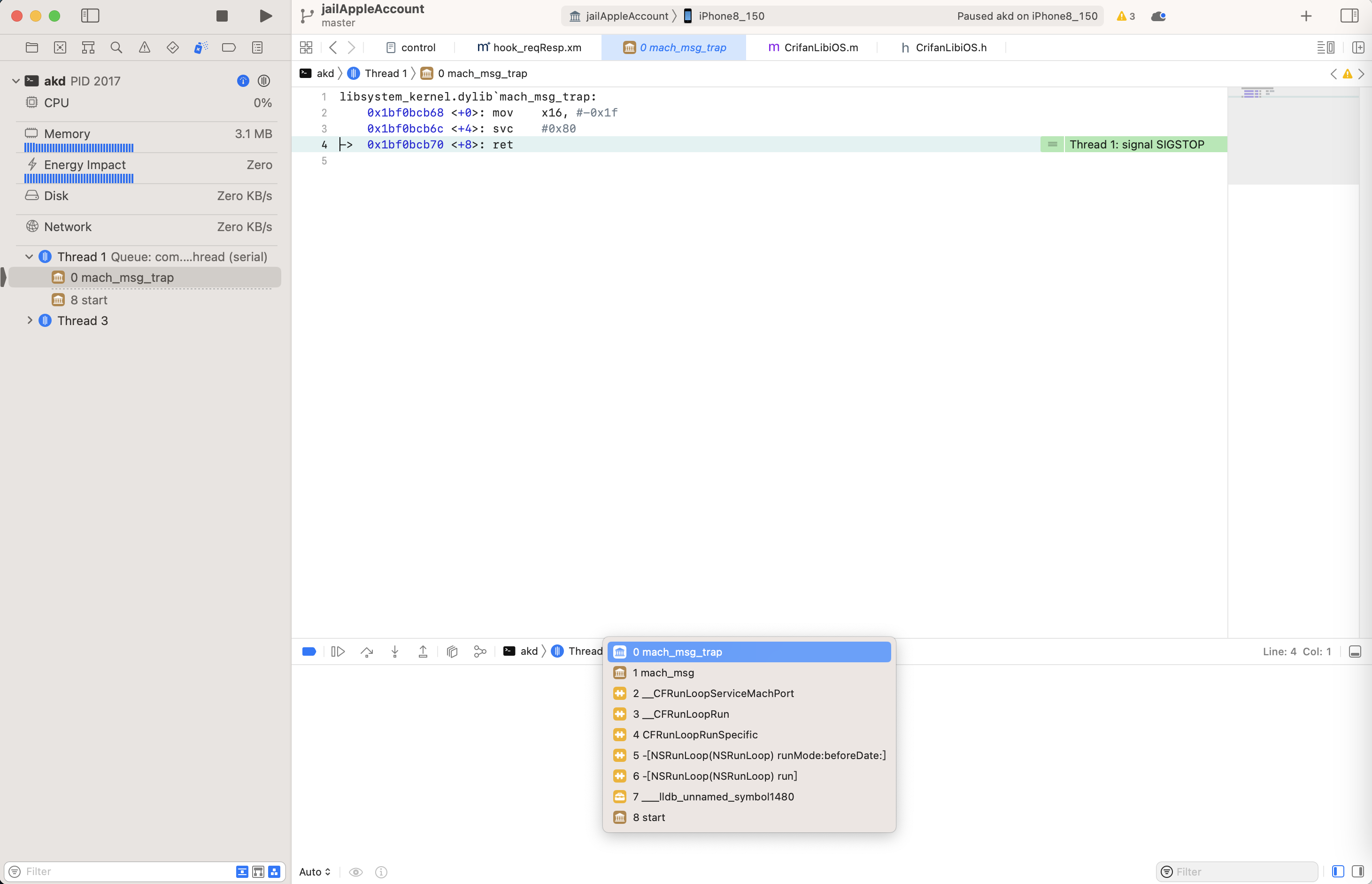
Preferences=设置
核心思路是:
- 导出原有的iPhone中的二进制
- 此处的:
/Applications/Preferences.app/Preferences
- 此处的:
- (用
ldid)导出原先:entitlement=权限ldid -e Preferences > Preferences_entitlement.plist - 重新编辑签名文件
- 加上之前的3个属性
get-task-allowtask_for_pid-allowrun-unsigned-code
- 加上之前的3个属性
- (用
codesign)重新签名codesign -f -s - --entitlements Preferences_entitlement_debuggable.plist Preferences - 写回
iPhone
如此,Preferences就可以被调试了 -> Xcode就可以去Attach挂载方式去调试Preferences了
amsaccountsd
Xcode中想要调试AppleMediaServices.framework的daemon进程:amsaccountsd
然后也按照上述步骤去操作:
- 导出原始的二进制
scp root@192.168.2.13:/System/Library/PrivateFrameworks/AppleMediaServices.framework/amsaccountsd . - 导出原有的entitlement权限
amsaccountsd > amsaccountsd_entitlement_orig.xml - 改动权限
- 新增3个可调试属性
<key>get-task-allow</key> <true/> <key>task_for_pid-allow</key> <true/> <key>run-unsigned-code</key> <true/> - 注:没有
seatbelt-profiles、com.apple.security.network.client,所以无需移除 - 保存为新文件:
amsaccountsd_entitlement_debuggable.xml
- 新增3个可调试属性
- 重新签名
codesign -f -s - --entitlements amsaccountsd_entitlement_debuggable.xml amsaccountsd- 再改名为:
amsaccountsd_debuggable
- 再改名为:
- 拷贝回去
scp amsaccountsd_debuggable root@192.168.2.13:/System/Library/PrivateFrameworks/AppleMediaServices.framework/amsaccountsd