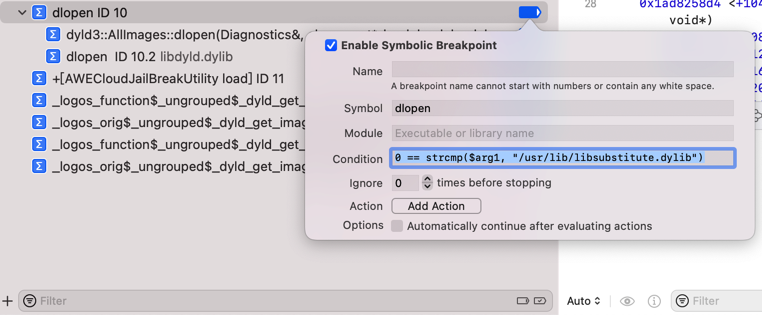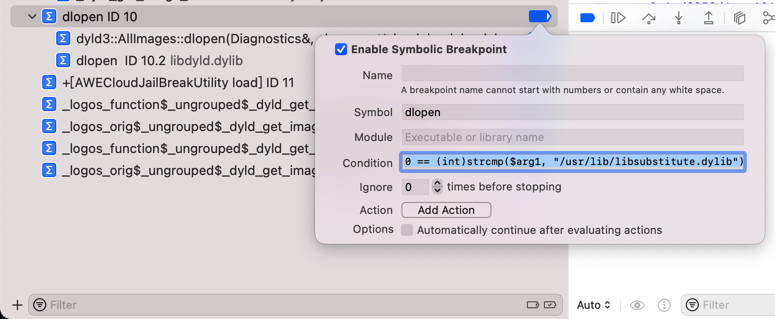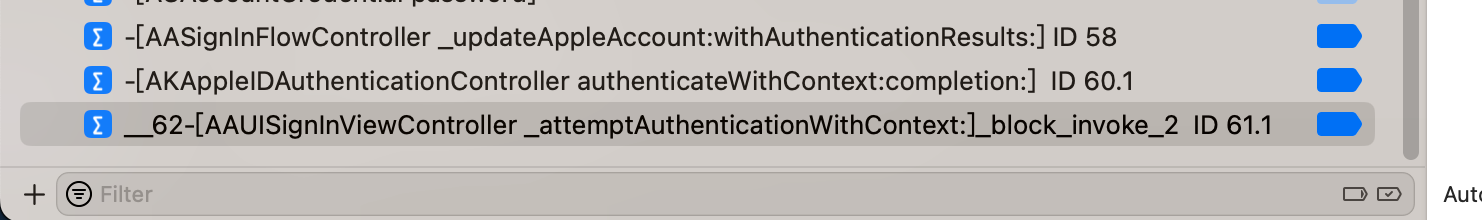常见问题
条件判断断点
Couldn't parse conditional expression error user expression has unknown return type cast the call to its declared return type
0 == strcmp($arg1, "/usr/lib/libsubstitute.dylib")
- 问题
XCode的lldb中,加断点的条件判断:
0 == strcmp($arg1, "/usr/lib/libsubstitute.dylib")
报错:
Stopped due to an error evaluating condition of breakpoint 10.2: "0 == strcmp($arg1, "/usr/lib/libsubstitute.dylib")"
Couldn't parse conditional expression:
error: <user expression 7>:1:6: 'strcmp' has unknown return type; cast the call to its declared return type
0 == strcmp($arg1, "/usr/lib/libsubstitute.dylib")
^~~~~~~~~~~~~~~~~~~~~~~~~~~~~~~~~~~~~~~~~~~~~
- 原因
此处无法识别strcmp的返回值类型size_t
注:size_t本身一般是unsigned int或unsigned long
- 解决办法
加上强制转换,为普通的int类型:
0 == (int)strcmp($arg1, "/usr/lib/libsubstitute.dylib")
判断objc_alloc_init中+44行的汇编代码中参数是否是AADeviceInfo的实例
- 写法1:
(bool)[$x0 isKindOfClass: objc_getClass("AADeviceInfo")]
之前经过lldb命令测试发现objc_getClass返回的结果类型无法识别:
(lldb) po [$x0 isKindOfClass: objc_getClass("AADeviceInfo")]
error: expression failed to parse:
warning: <user expression 25>:1:2: receiver type 'unsigned long' is not 'id' or interface pointer, consider casting it to 'id'
[$x0 isKindOfClass: objc_getClass("AADeviceInfo")]
^~~
error: <user expression 25>:1:21: 'objc_getClass' has unknown return type; cast the call to its declared return type
[$x0 isKindOfClass: objc_getClass("AADeviceInfo")]
所以最后要改为:
(bool)[$x0 isKindOfClass: (Class)objc_getClass("AADeviceInfo")]
才至少确保语法上是正确的(至少po可以正常解析执行)
(lldb) po [$x0 isKindOfClass: (Class)objc_getClass("AADeviceInfo")]
nil
- 写法2:
[$x0 isKindOfClass: (Class)objc_getClass("AADeviceInfo")]
表达式最前面没有加上bool强制转换,所以Xcode无法识别(是条件判断类型的语句)
- 写法3:
(bool)[NSStringFromClass($x0) isEqualToString: @"AADeviceInfo"]- 此处已经是
AADeviceInfo的Instance,而不是Class,所以不能用NSStringFromClass- 因为函数定义是:
NSString * NSStringFromClass(Class aClass);
NSStringFromClass的参数,应该是Class,而非Instance
- 因为函数定义是:
- 详见:
- 【已解决】iOS的ObjC中如何获取Class类名
- 此处已经是
iOS的ObjC相关
WARNING: Unable to resolve breakpoint to any actual locations
- 问题
lldb中给ObjC函数加断点:
br s -n "-[NSMutableURLRequest setValue:forHTTPHeaderField:]"
报错:WARNING: Unable to resolve breakpoint to any actual locations.
- 直接原因
当前被调试的二进制中,的确没有这个类的函数,可供加断点,所以报错。
- 深层次原因
此处的被lldb调试的对象,iOS的app:Preferences(或者是此刻iOS中系统的库),是没有包含调试的信息的,或者是经过特殊处理了,去掉了可以调试的信息
导致此处ObjC的类的函数:
-[NSMutableURLRequest setValue:forHTTPHeaderField:]
内部找不到,所以就加不上断点。
- 解决办法:没法解决
- 规避办法
此处特殊的,可以去找:其他的,个别的,继承了该类的函数,去加断点
比如:
image lookup -rn "setValue:forHTTPHeaderField:"
找到的部分类,有此函数,所以可以去加断点:
br s -n "-[SSMutableURLRequestProperties setValue:forHTTPHeaderField:]"
给带Deprecated的函数名加断点加不上断点
之前试过给ObjC函数:
+[AADeviceInfo(Deprecated) udid]
去加断点,发现加不上
后来才知道,其实是:
- 之前没加上断点,是另外的原因
- 调试目标和hook目标不一致
- 具体解决办法,详见:断点能加上且能触发
- 调试目标和hook目标不一致
- 此处能加上断点,用的函数名是不带
Deprecated字眼的+[AADeviceInfo udid] - 如果起查找函数,可以发现底层函数就是带
Deprecated字眼的函数 = 真正触发时,Xcode中显示的也是带Deprecated字眼的函数(lldb) image lookup -vn "+[AADeviceInfo udid]" 1 match found in /Users/crifan/Library/Developer/Xcode/iOS DeviceSupport/15.0 (19A346)/Symbols/System/Library/PrivateFrameworks/AppleAccount.framework/AppleAccount: Address: AppleAccount[0x0000000191e0e558] (AppleAccount.__TEXT.__text + 176432) Summary: AppleAccount`+[AADeviceInfo(Deprecated) udid] Module: file = "/Users/crifan/Library/Developer/Xcode/iOS DeviceSupport/15.0 (19A346)/Symbols/System/Library/PrivateFrameworks/AppleAccount.framework/AppleAccount", arch = "arm64" Symbol: id = {0x00000473}, range = [0x0000000195ce6558-0x0000000195ce659c), name="+[AADeviceInfo(Deprecated) udid]"
其他
warning: failed to set breakpoint site at 0x1b1750624 for breakpoint 66.1: error sending the breakpoint request
- 问题
Xcode中加断点时报错:
warning: failed to set breakpoint site at 0x1b1750624 for breakpoint 66.1: error sending the breakpoint request
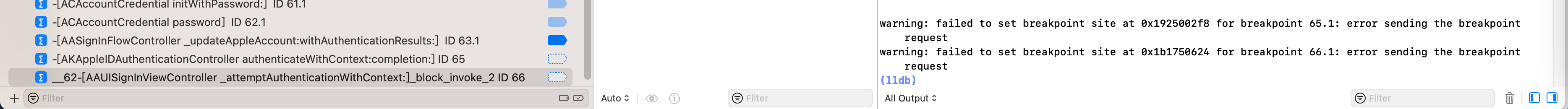
- 原因:调试环境被破坏了
- 细节:之前Mac中,正常用Xcode调试USB连接的iPhone设备中的内容,但是后来,关闭了Mac屏幕,内部应该就是去休眠了
- 所以会导致Mac中和iPhone中部分程序已休眠,或者是停止运行,断开连接等异常情况
- 所以即使重新打开Mac屏幕,重新继续去Xcode中去调试,此时环境也不对了,被破坏了,所以会出现各种异常情况
- 细节:之前Mac中,正常用Xcode调试USB连接的iPhone设备中的内容,但是后来,关闭了Mac屏幕,内部应该就是去休眠了
- 解决办法
- 重新用Mac连接iPhone,加上Xcode去,重新启动调试环境,即可正常继续调试:添加断点等等
- 重新用Mac连接iPhone,加上Xcode去,重新启动调试环境,即可正常继续调试:添加断点等等