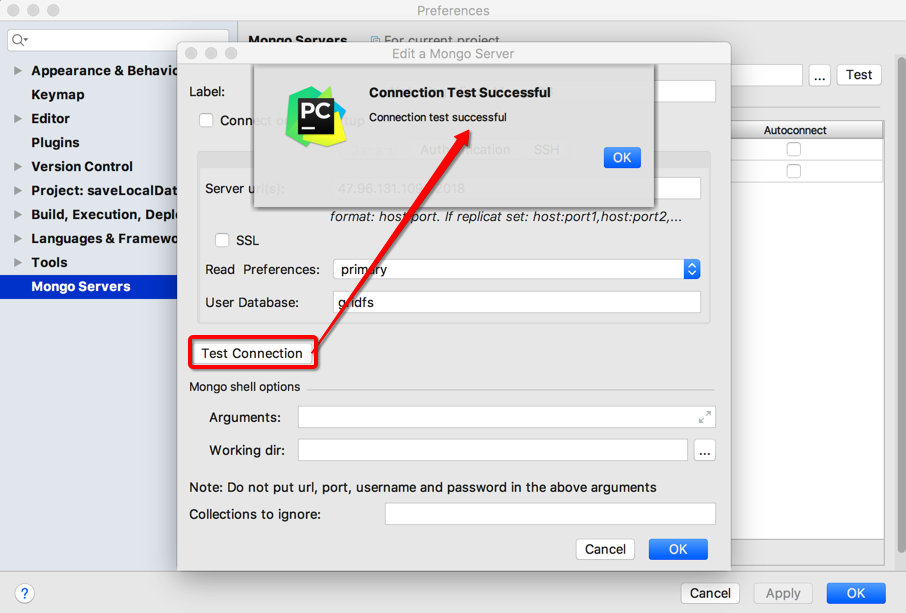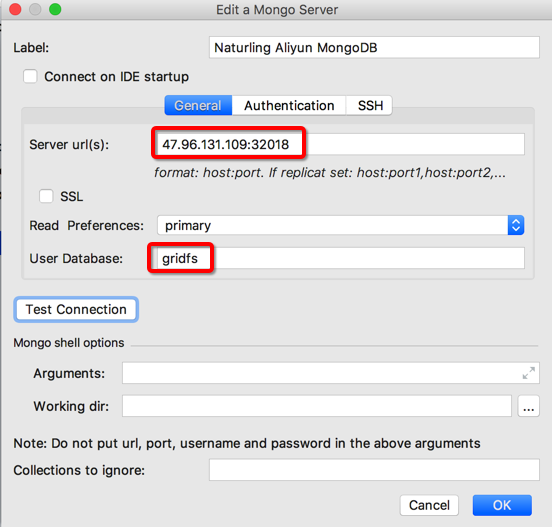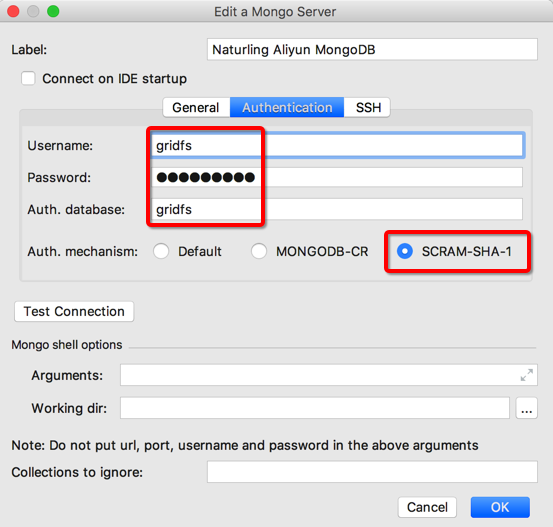连接远程MongoDB的方式
背景:
在远程阿里云ECS服务器中有个MongoDB数据库:
- IP:
47.96.131.109 - Port:
32018
其中有个:
- gridfs数据库
- 用户名:gridfs
- 角色:dbOwner
且服务端mongod正在运行了
下面是如何去连接该远程的mongo数据库几种方式:
服务器中本地连接
服务器上本地客户端:mongo shell
[root@xxx-general-01 ~]# mongo --port 32018
MongoDB shell version: 3.2.19
connecting to: 127.0.0.1:32018/test
进去后再:
use gridfs
db.auth("gridfs", "password")
或者直接:
mongo gridfs --port 32018 -u gridfs -p password --authenticationDatabase gridfs
Mac本地连接远端MongoDB
Mac中本地mongo shell去连接远程MongoDB
以gridfs用户去登录
以用户gridfs去登录,且(限定了)只(能)访问数据库gridfs:
mongo 47.96.131.109:32018/gridfs -u gridfs -p password --authenticationDatabase gridfs
或:
mongo gridfs --host 47.96.131.109 --port 32018 -u gridfs -p password --authenticationDatabase gridfs
以admin用户去登录
以用户admin去登录,没有限定访问哪个数据库(后续则可以访问其他数据,前提是admin本身有这个权限):
mongo --host 47.96.131.109 --port 32018 -u root -p pwd --authenticationDatabase admin
Python的pymongo代码连接远程MongoDB
import pymongo
from pymongo import MongoClient
import gridfs
# from pymongo.objectid import ObjectId
# from pymongo import objectid
from bson.objectid import ObjectId
from gridfs import GridFS
MongoHost = "47.96.131.109"
MongoPort = 32018
MongoUseAuth = True
# MongoUseAuth = False
# with auth
MongoUsername = "gridfs"
MongoPassword = “password"
MongoAuthenticationDatabase = "gridfs"
mongodbUri = ""
if MongoUseAuth :
mongodbUri = "mongodb://%s:%s@%s:%s/%s" % (
quote_plus(MongoUsername), \
quote_plus(MongoPassword), \
MongoHost, \
MongoPort, \
MongoAuthenticationDatabase \
)
#'mongodb://gridfs:password@47.96.131.109:32018/gridfs'
else:
mongodbUri = "mongodb://%s:%s" % (
MongoHost, \
MongoPort
)
#'mongodb://localhost:32018'
#'mongodb://47.96.131.109:32018’
mongoClient = MongoClient(mongodbUri)
gridfsDb = mongoClient.gridfs
fsCollection = GridFS(gridfsDb)
PyCharm中mongo4idea中的连接远端MongoDB
配置参数:
- General
- 截图:
- 文字:
- Server url(s):
47.96.131.109:32018 - User Database:
gridfs
- Server url(s):
- 截图:
- Authentication
- 截图:
- 文字:
- Username:
gridfs - Password:
your_password - Auth. database:
gridfs - Auth. mechanism:
SCRAM-SHA-1
- Username:
- 截图:
即可成功连接: