Vivo手机中安装应用时,自动输入账号密码
背景:
用adb去给安卓手机安卓apk,比如:
adb -s 2e2a0cb1 install 决战沙邑.apk
时,Vivo手机,由于默认安全限制很死,导致无法关闭安全验证,会弹框:
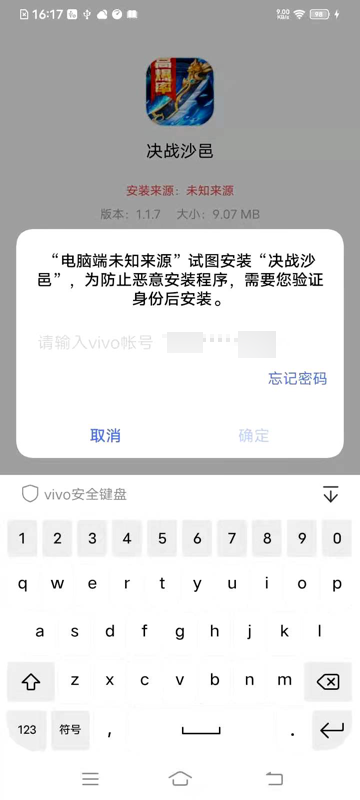
必须手动输入账号和密码后才能继续安装。
对应的weditor截图:
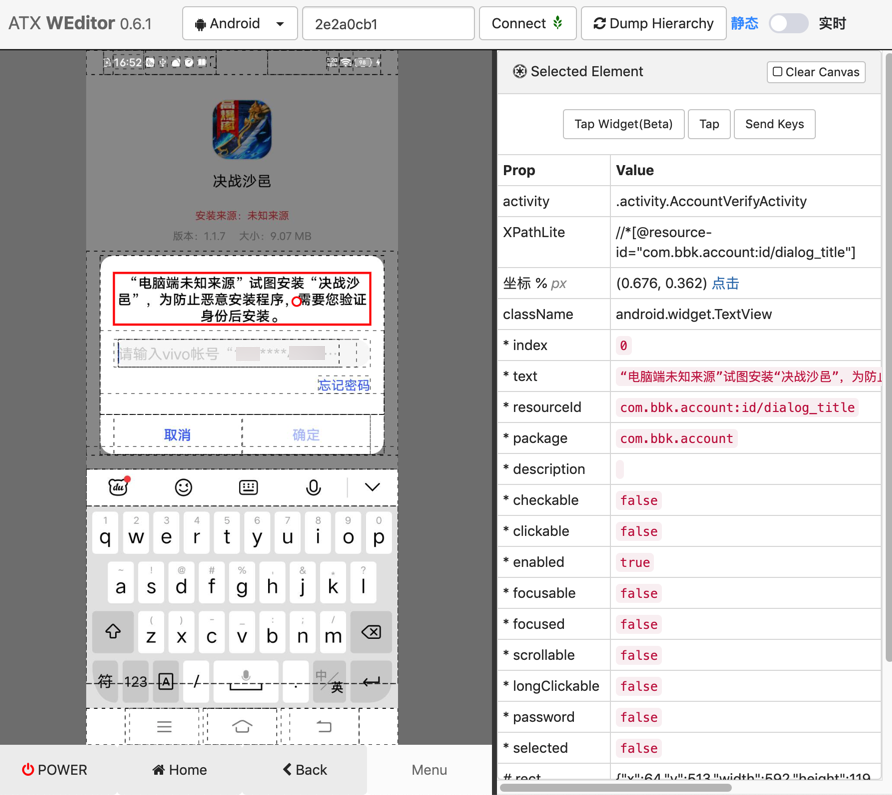
属性是:
Prop Value
activity .activity.AccountVerifyActivity
XPathLite //*[@resource-id="com.bbk.account:id/dialog_title"]
坐标 % px (0.676, 0.362) 点击
className android.widget.TextView
* index 0
* text “电脑端未知来源”试图安装“决战沙邑”,为防止恶意安装程序,需要您验证身份后安装。
* resourceId com.bbk.account:id/dialog_title
* package com.bbk.account
* description
* checkable false
* clickable false
* enabled true
* focusable false
* focused false
* scrollable false
* longClickable false
* password false
* selected false
# rect {"x":64,"y":513,"width":592,"height":119}
代码 d(resourceId="com.bbk.account:id/dialog_title")
经过调试,最终实现了 自动化输入账号和密码,得以自动继续安装。
代码:
Vivo_Account: "yourPhone" # Vivo account
Vivo_Password: "yourPassword" # password for Vivo account
Vivo_Password_Input_Xpath: "//android.widget.LinearLayout[@resource-id='com.bbk.account:id/dialog_pwd']"
self.driver.watcher.when(Vivo_Password_Input_Xpath]).call(self.autoInputVivoPassword)
def selectorSetText(self, curXpathSelector, inputText):
# Special: add click to try workaround for 360 pwd EditText input but input to 360 account EditText
# curXpathSelector.click()
# curXpathSelector.clear_text()
selectorSetTextResp = curXpathSelector.set_text(inputText)
logging.debug("selectorSetTextResp=%s", selectorSetTextResp) # selectorSetTextResp=None
# 在set_text后,输入法会变成FastInputIME输入法
# 用下面代码可以实现:关掉FastInputIME输入法,切换回系统默认输入法
self.driver.set_fastinput_ime(False)
def autoInputVivoPassword(self):
"""Auto input Vivo account password"""
logging.info("Try auto input vivo password")
pwdDiaglogSelector = self.driver.xpath(Vivo_Password_Input_Xpath)
logging.debug("pwdDiaglogSelector=%s", pwdDiaglogSelector)
# PwdDiaglogSelector=XPathSelector(//android.widget.LinearLayout[@resource-id='com.bbk.account:id/dialog_pwd']
logging.info("%s to found password dialog", pwdDiaglogSelector.exists)
# selectorSetTextResp = pwdDiaglogSelector.set_text(Vivo_Password)
# logging.debug("selectorSetTextResp=%s", selectorSetTextResp)
# # selectorSetTextResp=None
# # 在set_text后,输入法会变成FastInputIME输入法
# # 用下面代码可以实现:关掉FastInputIME输入法,切换回系统默认输入法
# self.driver.set_fastinput_ime(False)
self.selectorSetText(pwdDiaglogSelector, Vivo_Password)
logging.info("Has input password to dialog")
okButtonText = "确定"
okButtonElement = self.driver(text=okButtonText, className="android.widget.Button", resourceId="android:id/button1")
logging.debug("okButtonElement=%s", okButtonElement)
logging.info("%s to found %s button", okButtonElement.exists, okButtonText)
if okButtonElement.exists:
okButtonElement.click()
logging.info("Clicked 确定 for vivo password")
logging.info("Complete auto input vivo password")
对应自动化操作期间的手机截图:
自动输入了密码:
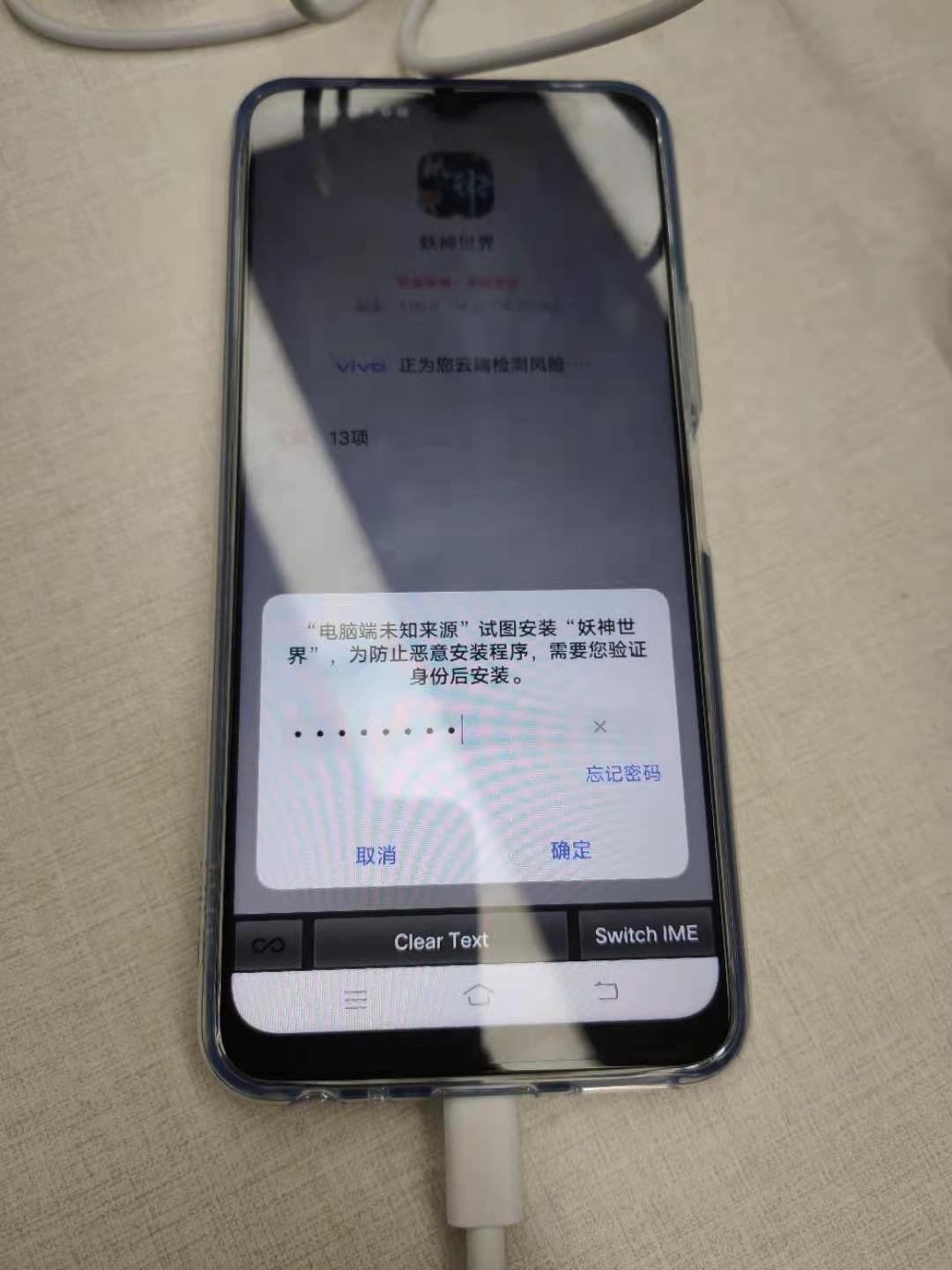
点击了 确定后,再点击点击 继续安装
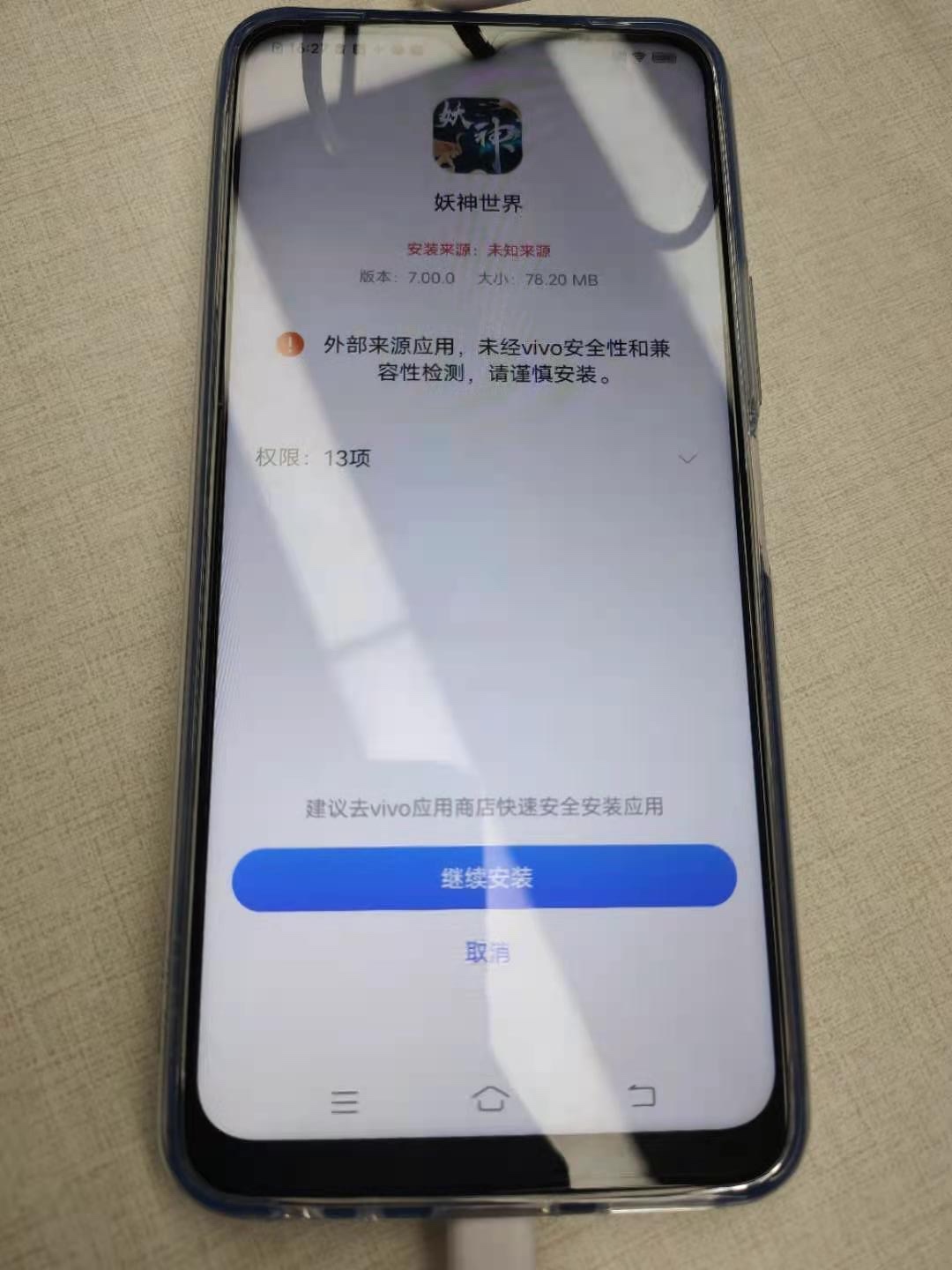
之后即可在手机中看到成功安装的app:
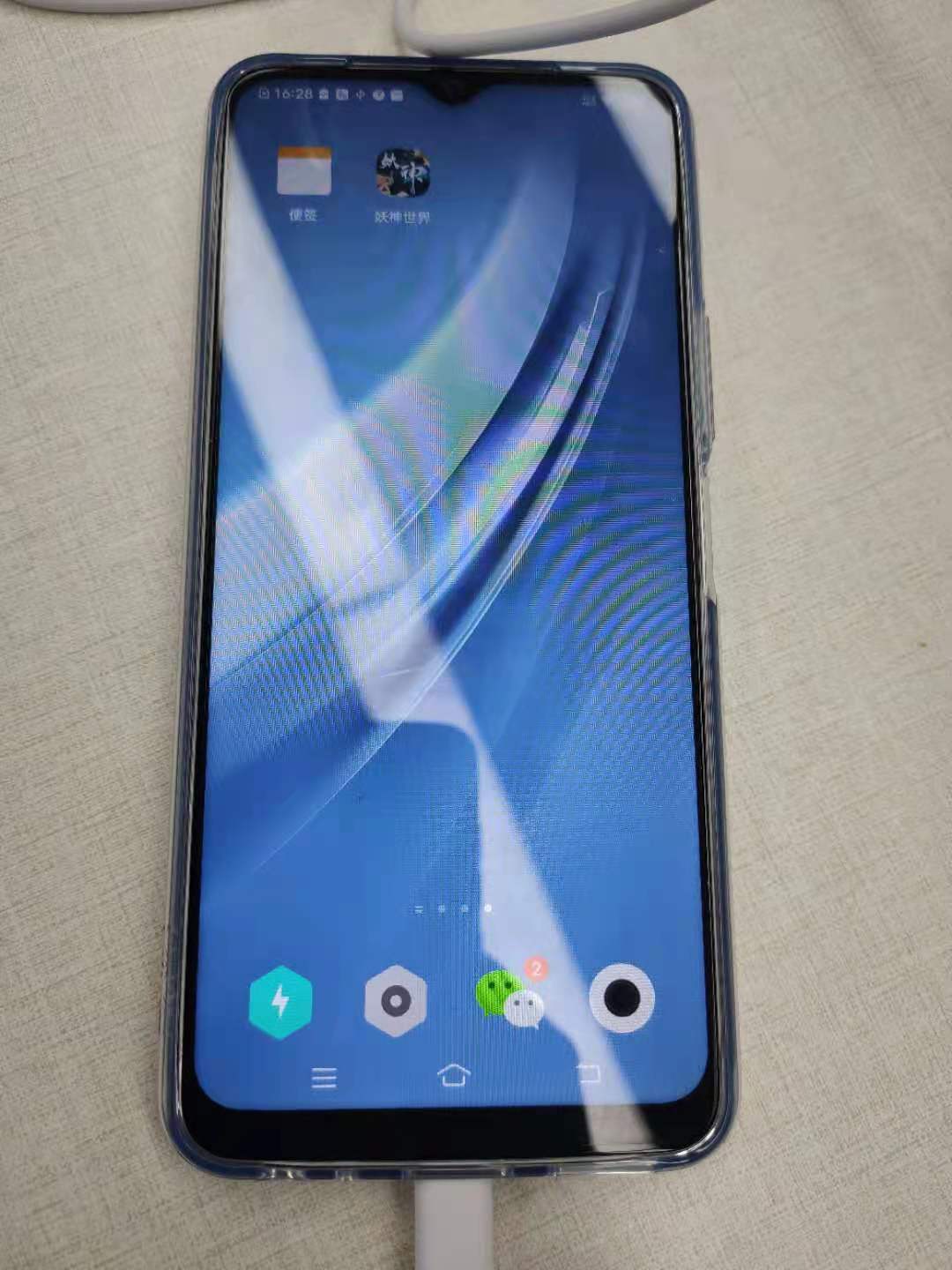
相关shell终端中的日志是:
adb -s 2e2a0cb1 install 斩月屠龙_13.5MB.apk
Performing Streamed Install
Success
整个调试过程的log是:
_VivoGameXianXiaChuanQi4th10_gameApp_Android_1.apk
Performing Streamed Install
[I 201216 09:34:37 watcher:255] XPath(hook:): ["//android.widget.LinearLayout[@resource-id='com.bbk.account:id/dialog_pwd']"]
[201216 09:34:37][DevicesMethods.py 245] Try auto input vivo password
[201216 09:34:37][DevicesMethods.py 250] True to found password dialog
[201216 09:34:39][DevicesMethods.py 254] Has input password to dialog
[201216 09:34:39][DevicesMethods.py 263] True to found 确定 button
[201216 09:34:40][DevicesMethods.py 266] Clicked 确定 for vivo password
[I 201216 09:34:46 watcher:255] XPath(hook:继续安装): ['继续安装']
Success
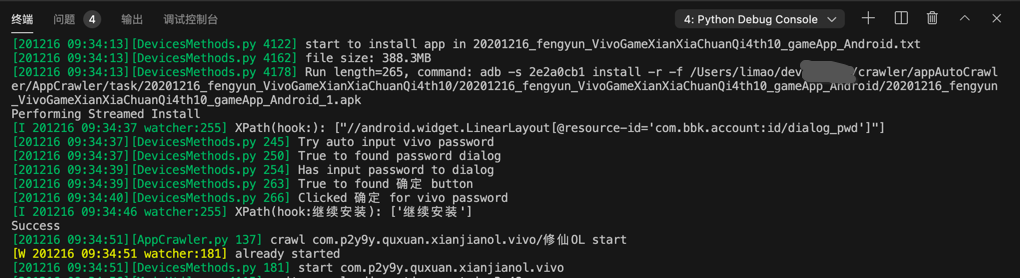
详见:
【已解决】用Python的uiautomator2自动识别和输入vivo账号密码以自动安装安卓apk
【已解决】uiautomator2中如何自动实现检测发现匹配元素就执行对应回调函数