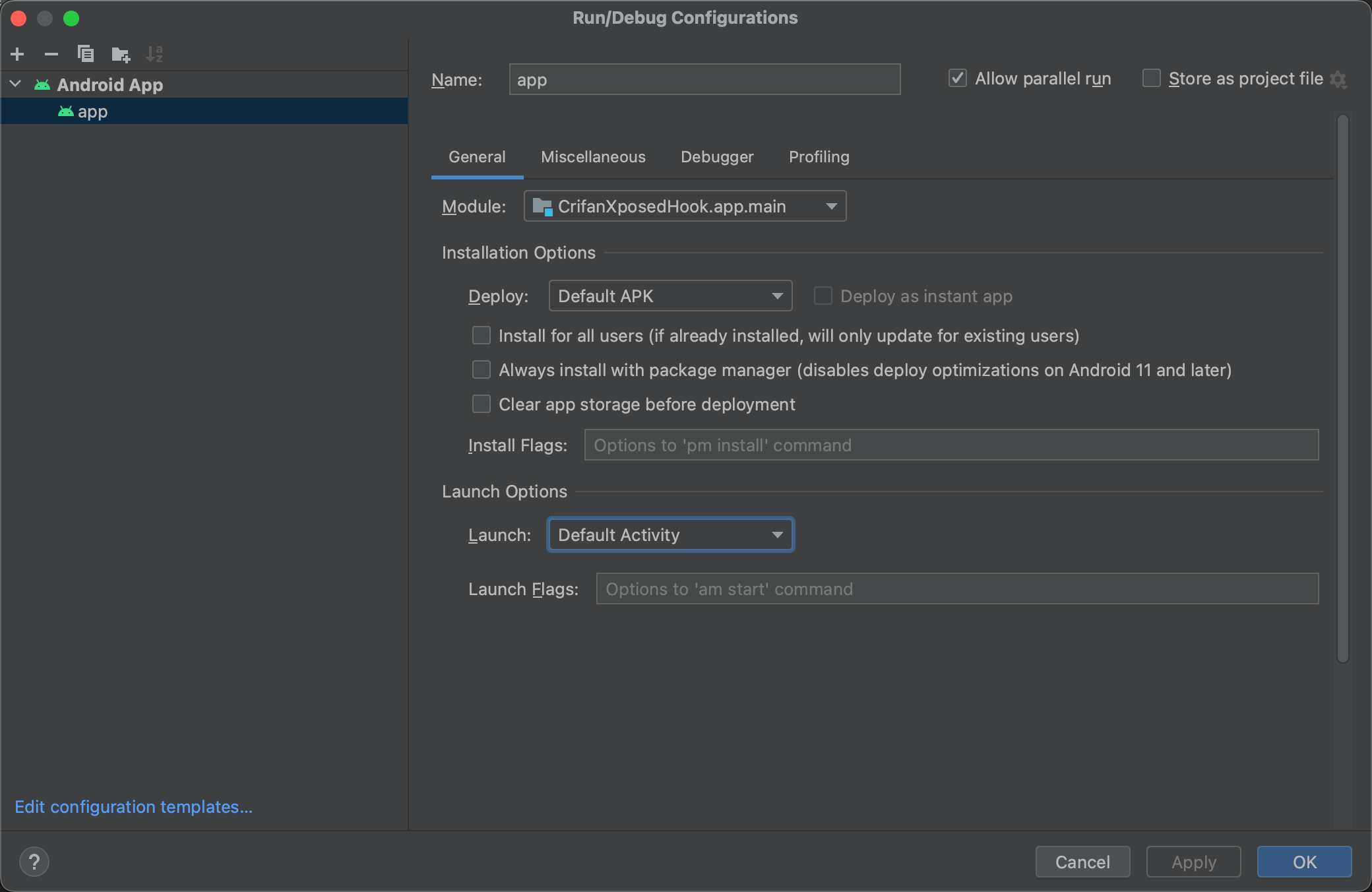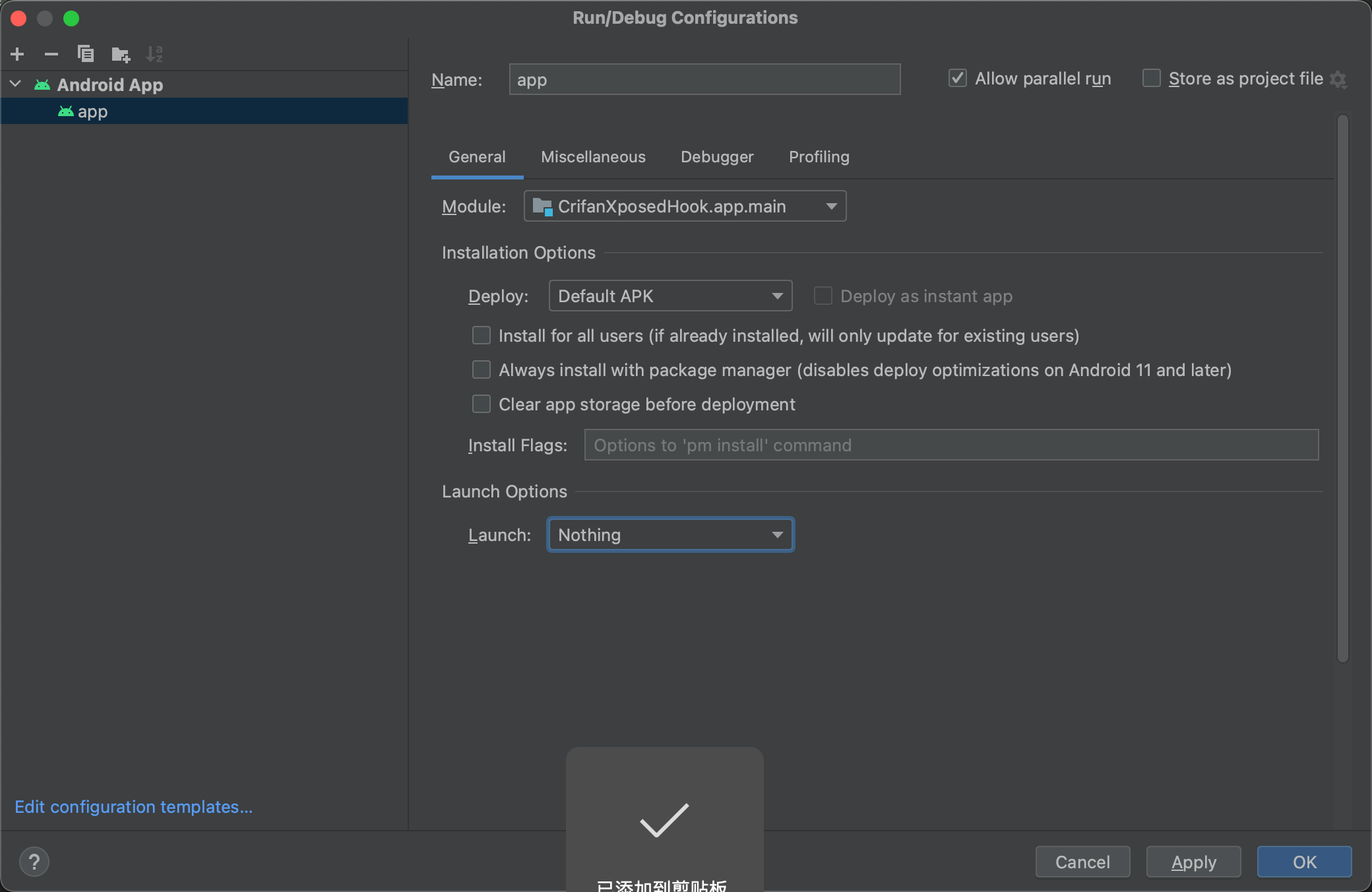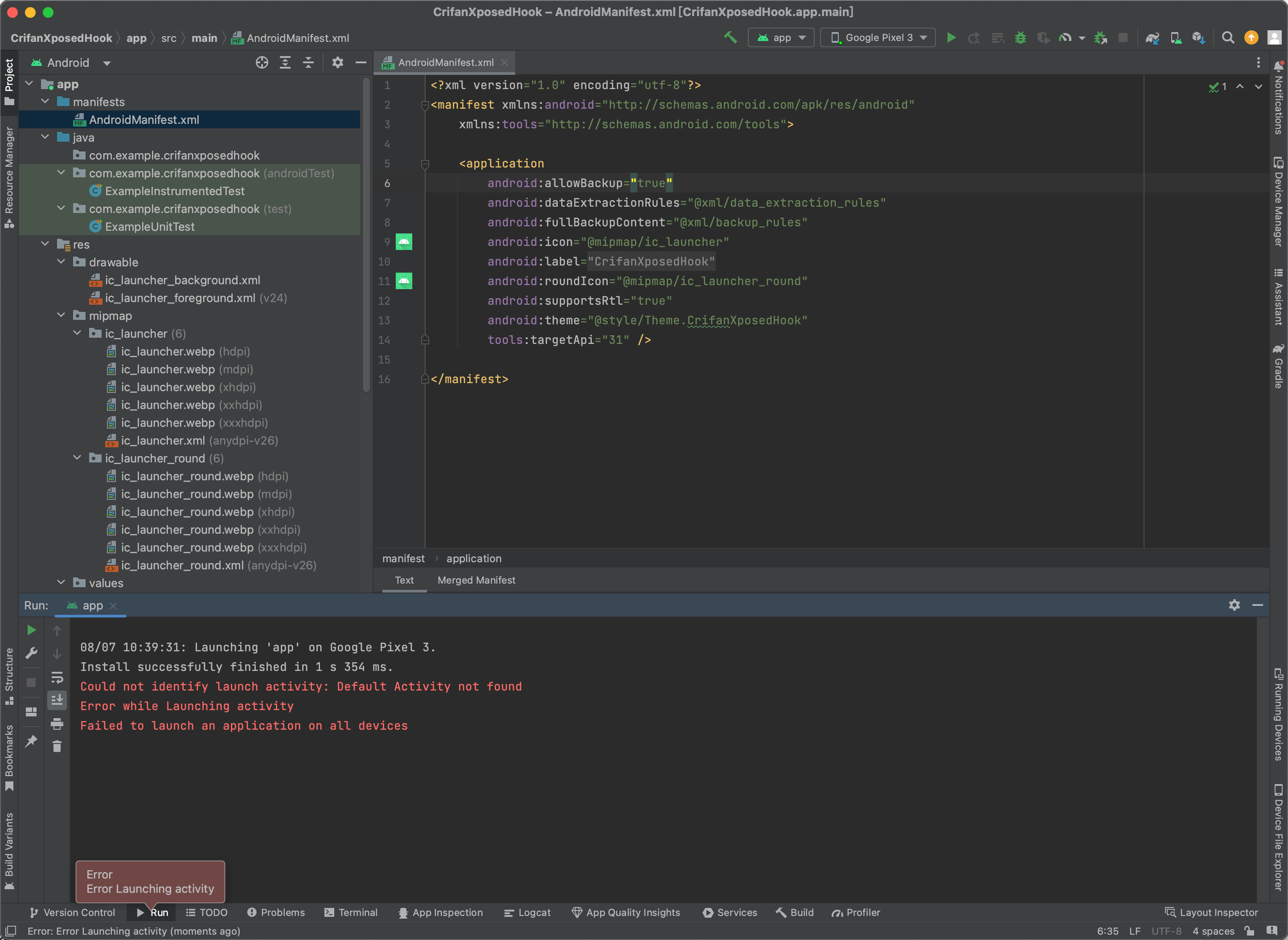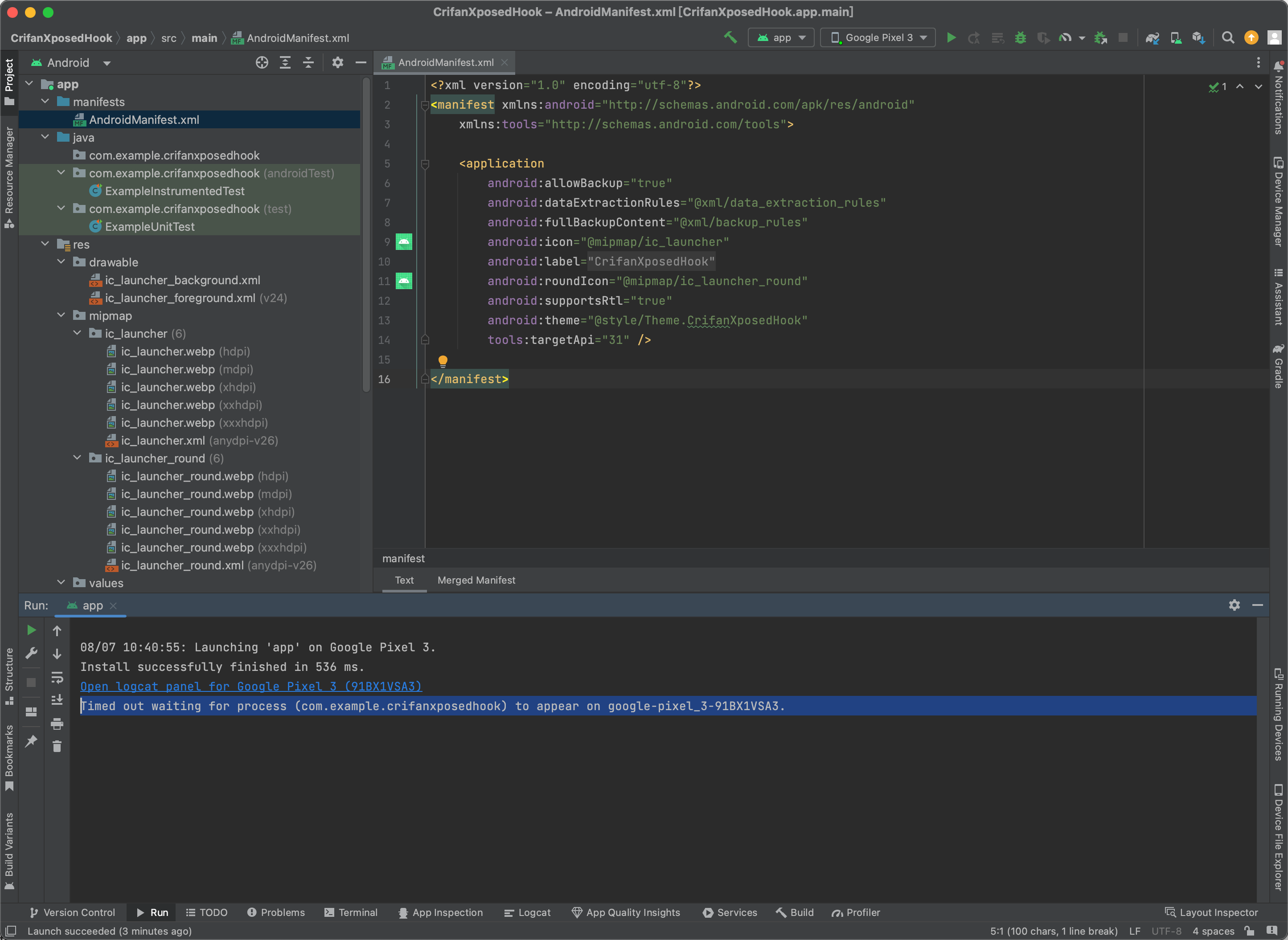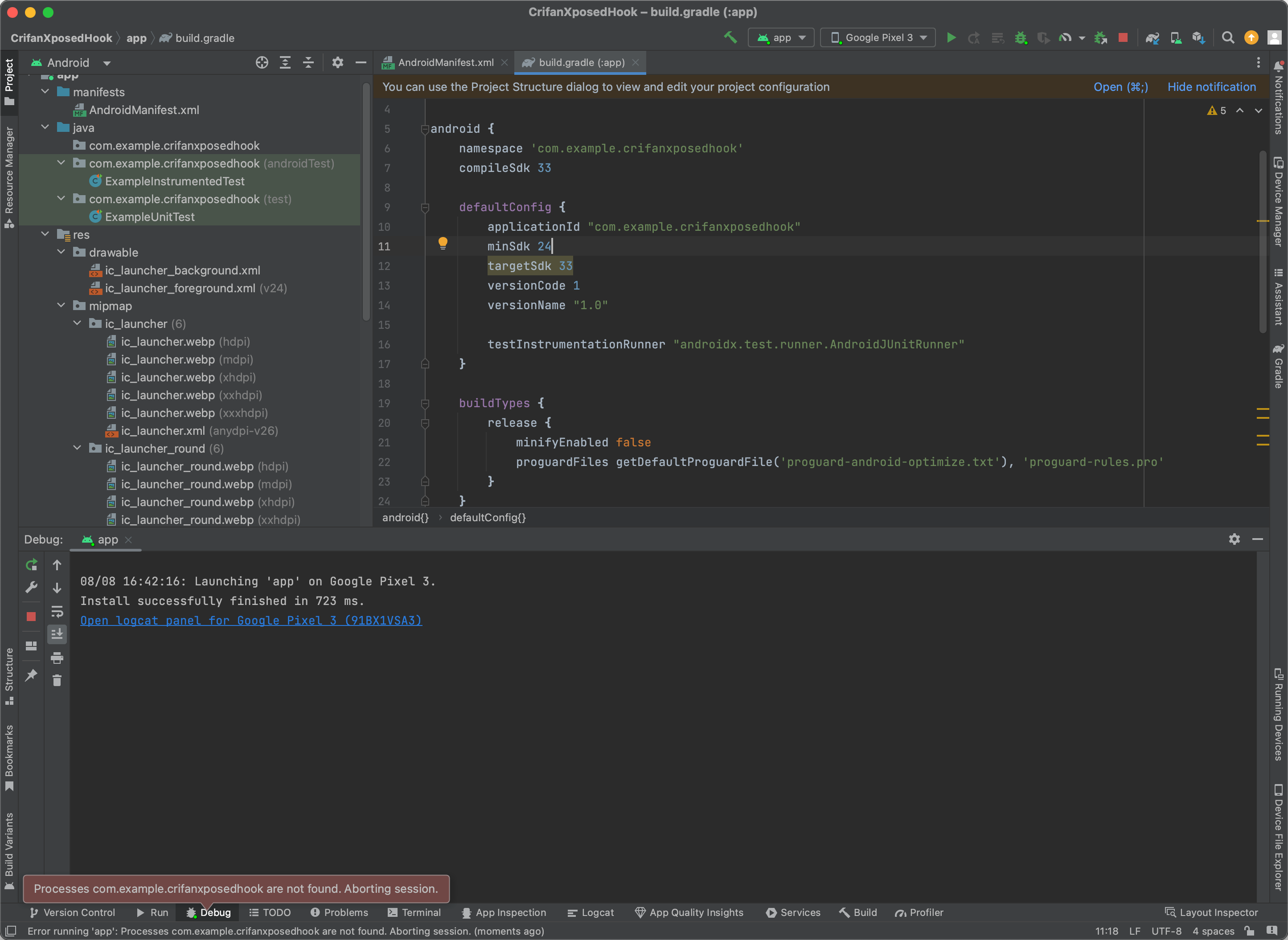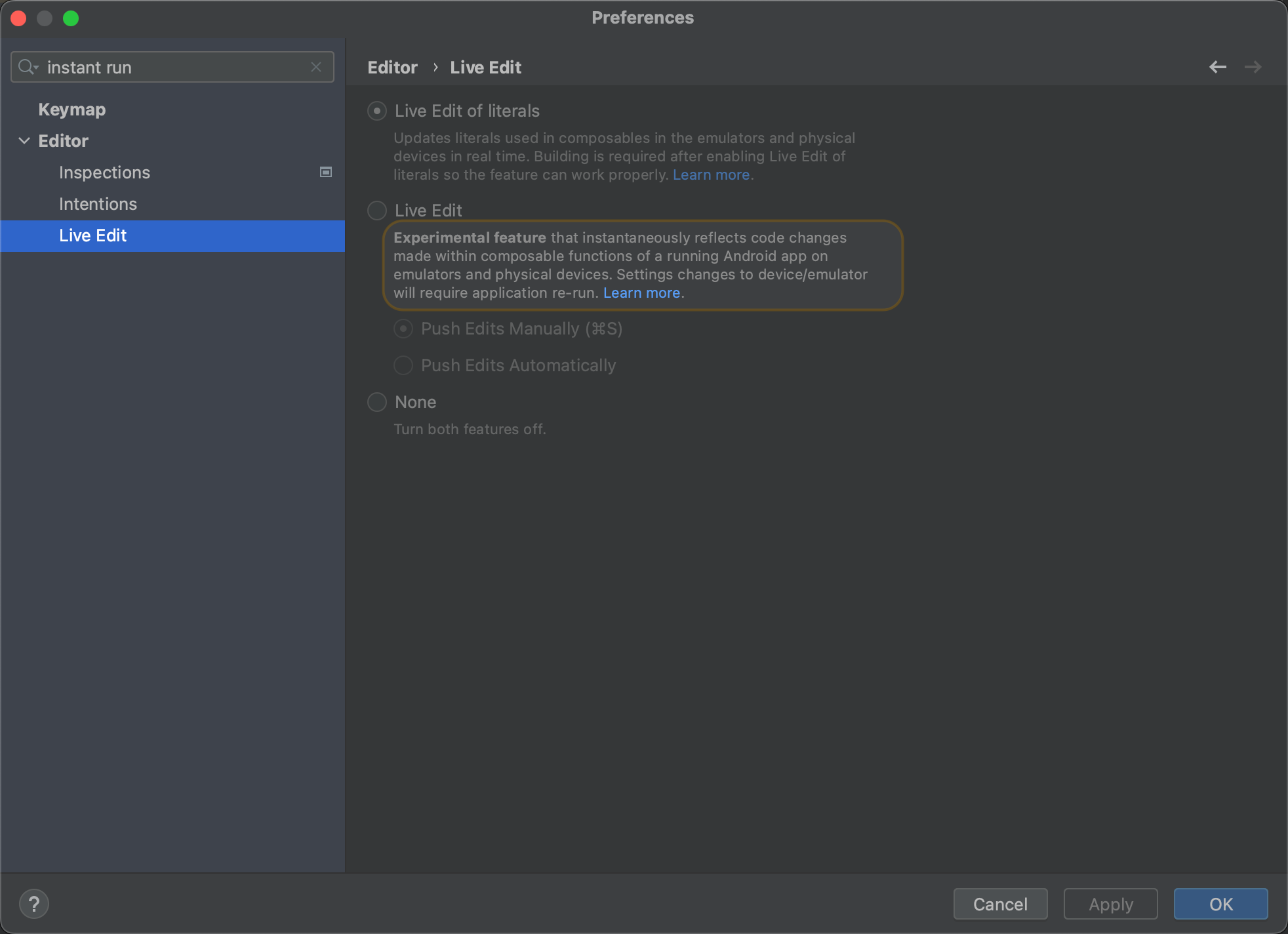改动项目,增加Xposed相关配置
新增改动或文件
新建xposed_init
新建文件:app/src/main/assets/xposed_init
目的:定义插件hook代码所在的类
文件内容:
com.example.crifanxposedhook.XposedHook
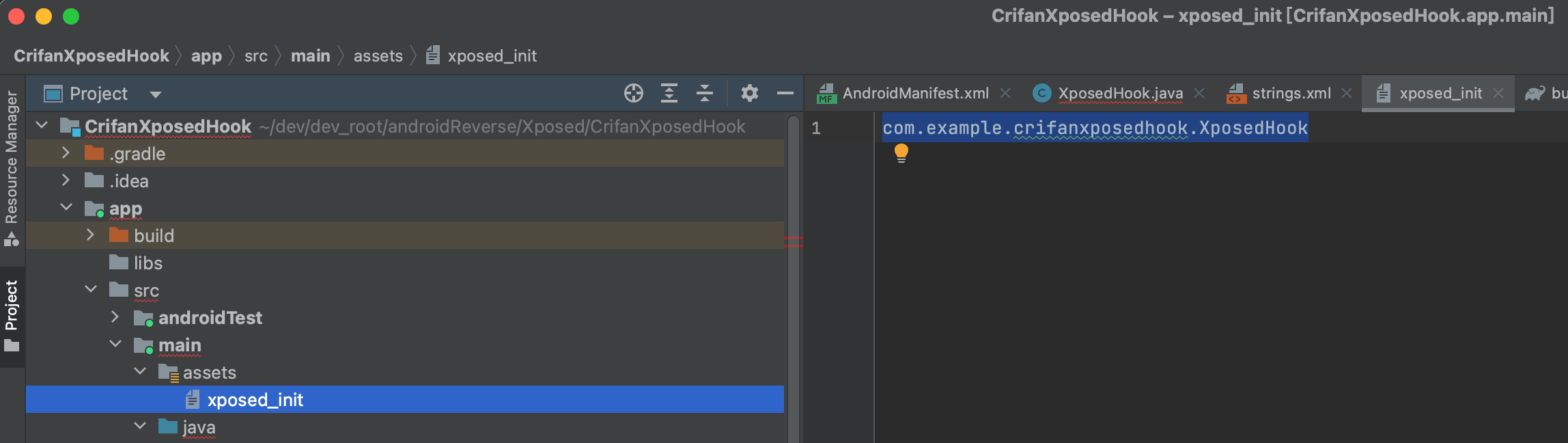
内容说明:
com.example.crifanxposedhook.XposedHook- 是后续的具体的hook插件代码对应的Java的类
新建hook的Java类文件:XposedHook.java
新建hook代码文件:app/src/main/java/com/example/crifanxposedhook/XposedHook.java
目的: 实现hook代码逻辑
文件内容:
package com.example.crifanxposedhook;
import de.robv.android.xposed.IXposedHookLoadPackage;
import de.robv.android.xposed.XposedBridge;
import de.robv.android.xposed.callbacks.XC_LoadPackage.LoadPackageParam;
public class XposedHook implements IXposedHookLoadPackage {
public void handleLoadPackage(final LoadPackageParam lpparam) throws Throwable {
XposedBridge.log("XposedHook Loaded app: " + lpparam.packageName);
}
}
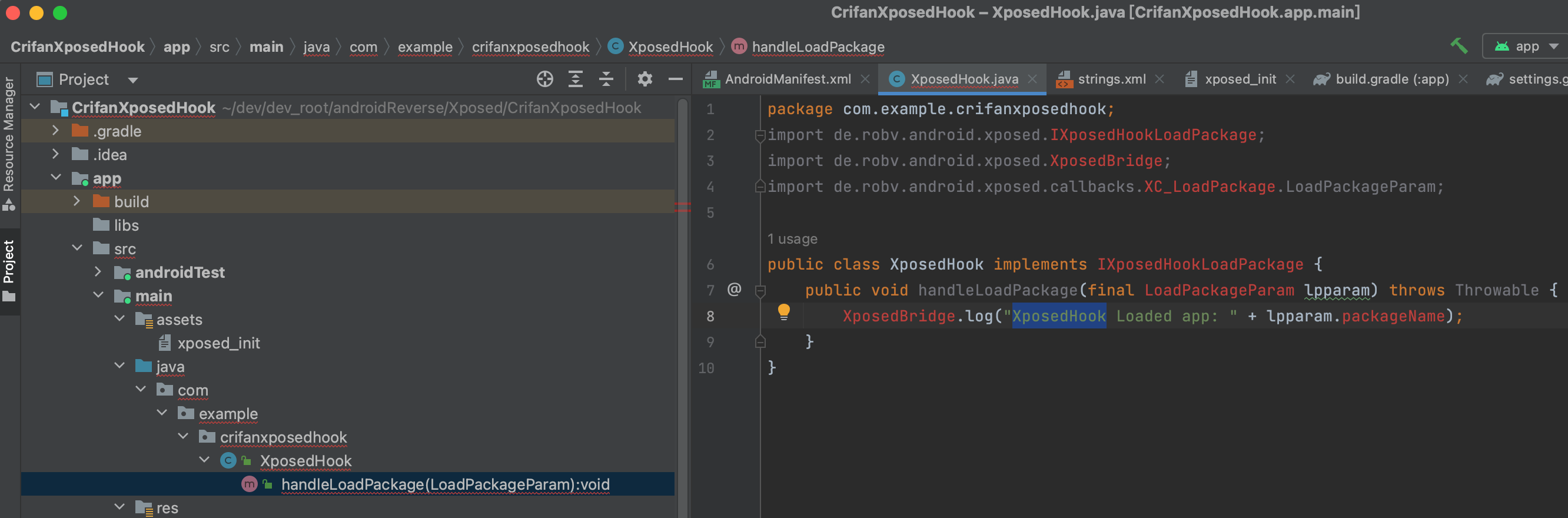
- 代码说明
- 无需理会报错:
Cannot resolve symbol IXposedHookLoadPackage- 基本上确定是
Android Studio的bug?
- 基本上确定是
- 如果后续忘了加上
jcenter(),则此处会报错找不到类:Cannot resolve symbol de- 需要记得加上
jcenter(),详见后续内容
- 需要记得加上
- 无需理会报错:
本身已有app名称定义:strings.xml
本身已有:app/src/main/res/values/strings.xml
文件内容:
<resources>
<string name="app_name">CrifanXposedHook</string>
</resources>
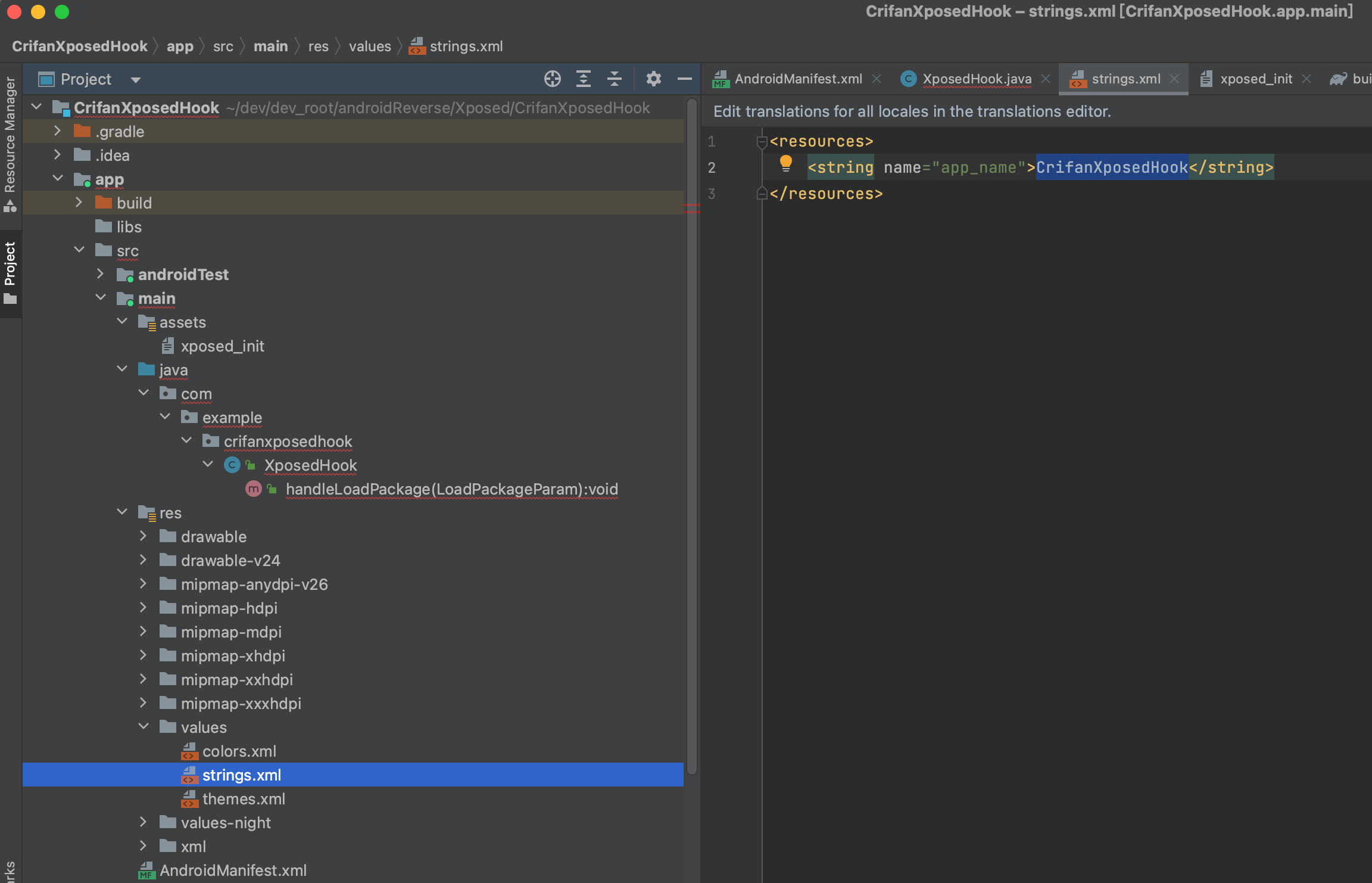
- 内容说明
- 其中
CrifanXposedHook是当前app名称=Xposed插件名称=安卓项目名称
- 其中
给AndroidManifest.xml中加上xposed相关定义
改动:app/src/main/AndroidManifest.xml
目的:新增Xposed相关配置 -> 让EdXposed等Xposed框架可以识别此(安卓的app是)Xposed插件
核心改动:修改application的部分属性,并加上meta-data的Xposed相关属性
改动后的:
文件内容:
<?xml version="1.0" encoding="utf-8"?>
<manifest xmlns:android="http://schemas.android.com/apk/res/android"
xmlns:tools="http://schemas.android.com/tools">
<application
android:allowBackup="true"
android:dataExtractionRules="@xml/data_extraction_rules"
android:fullBackupContent="@xml/backup_rules"
android:icon="@mipmap/ic_launcher"
android:label="@string/app_name"
android:roundIcon="@mipmap/ic_launcher_round"
android:supportsRtl="true"
android:theme="@style/Theme.CrifanXposedHook"
tools:targetApi="31" >
<!-- 是否是xposed模块,xposed根据这个来判断是否是模块 -->
<meta-data
android:name="xposedmodule"
android:value="true" />
<!-- 模块描述,显示在xposed模块列表那里第二行 -->
<meta-data
android:name="xposeddescription"
android:value="crifan测试XPosed插件hook" />
<!-- 最低xposed版本号。对于Xposed来说,最新的是:82
注:后续如果需要用EdXposed最新的,可以改为:93
-->
<meta-data
android:name="xposedminversion"
android:value="82" />
</application>
</manifest>
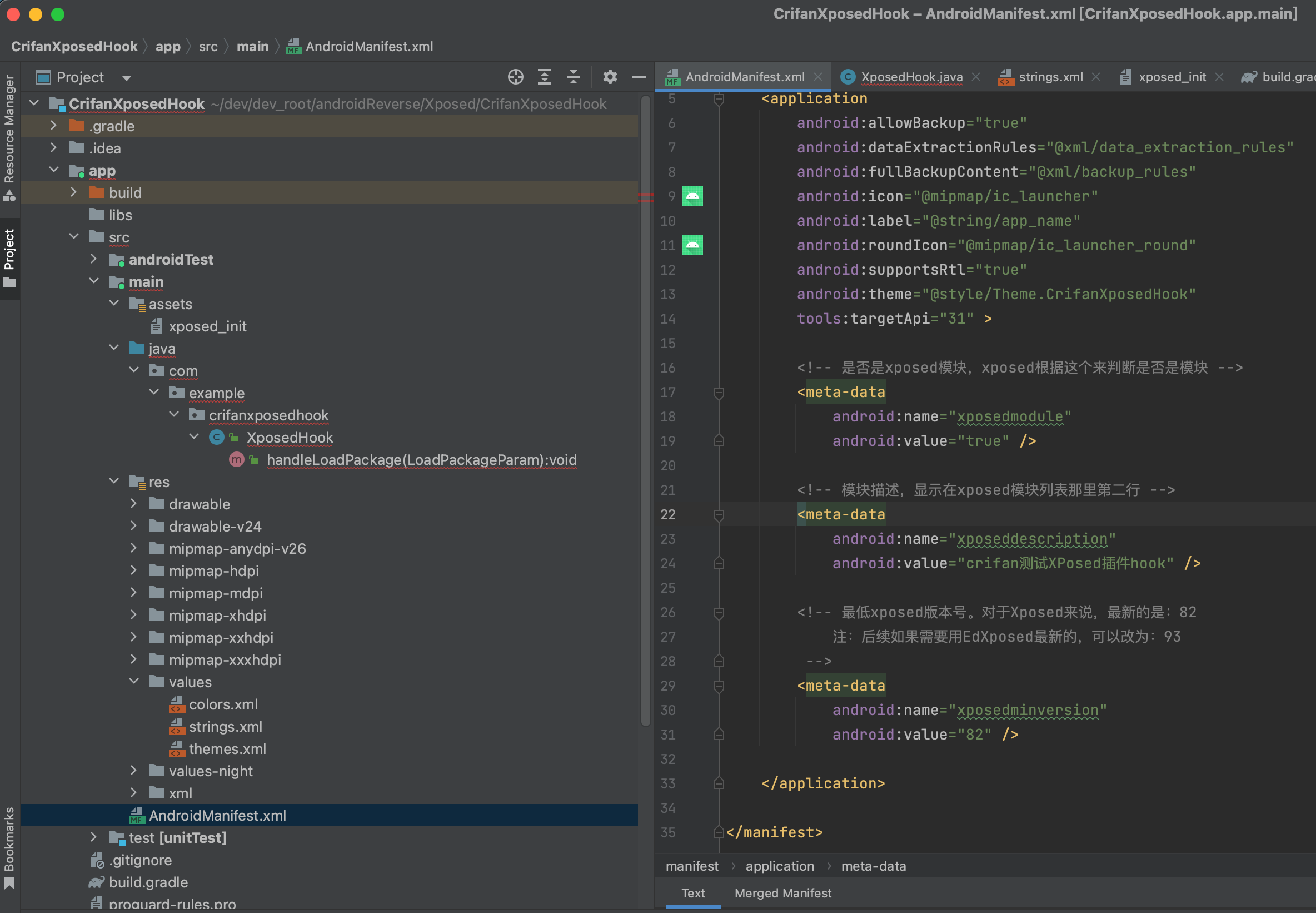
- 参数说明
xposedmodule=true- 表示是Xposed插件=Xposed模块
xposeddescription=crifan测试XPosed插件hook- 插件描述,会显示=出现在Xposed模块列表中的文字描述部分
xposedminversion=82- 表示:
Xposed Framework API=Xposed框架的API版本- 此处值:82
- 最新的Xposed框架的API版本就是82
- 不过其实也是好多年前了(好像是2016年,当前此刻是2023年)
- 对应支持Android版本:
> Android 5.0- 对于后续要测试的安卓手机的安卓版本(
Android 8.1,Android 11,Android 13)等,完全满足此要求
- 对于后续要测试的安卓手机的安卓版本(
- 最新的Xposed框架的API版本就是82
- 可选值=所有版本:
36、37、39、42、50、51、52、53、60、63、65、81、82 - 另外最好:去你的安卓手机中确认当前Xposed的API版本
- 比如
- 此处的Pixel5中,EdXposed首页中的:v93.0
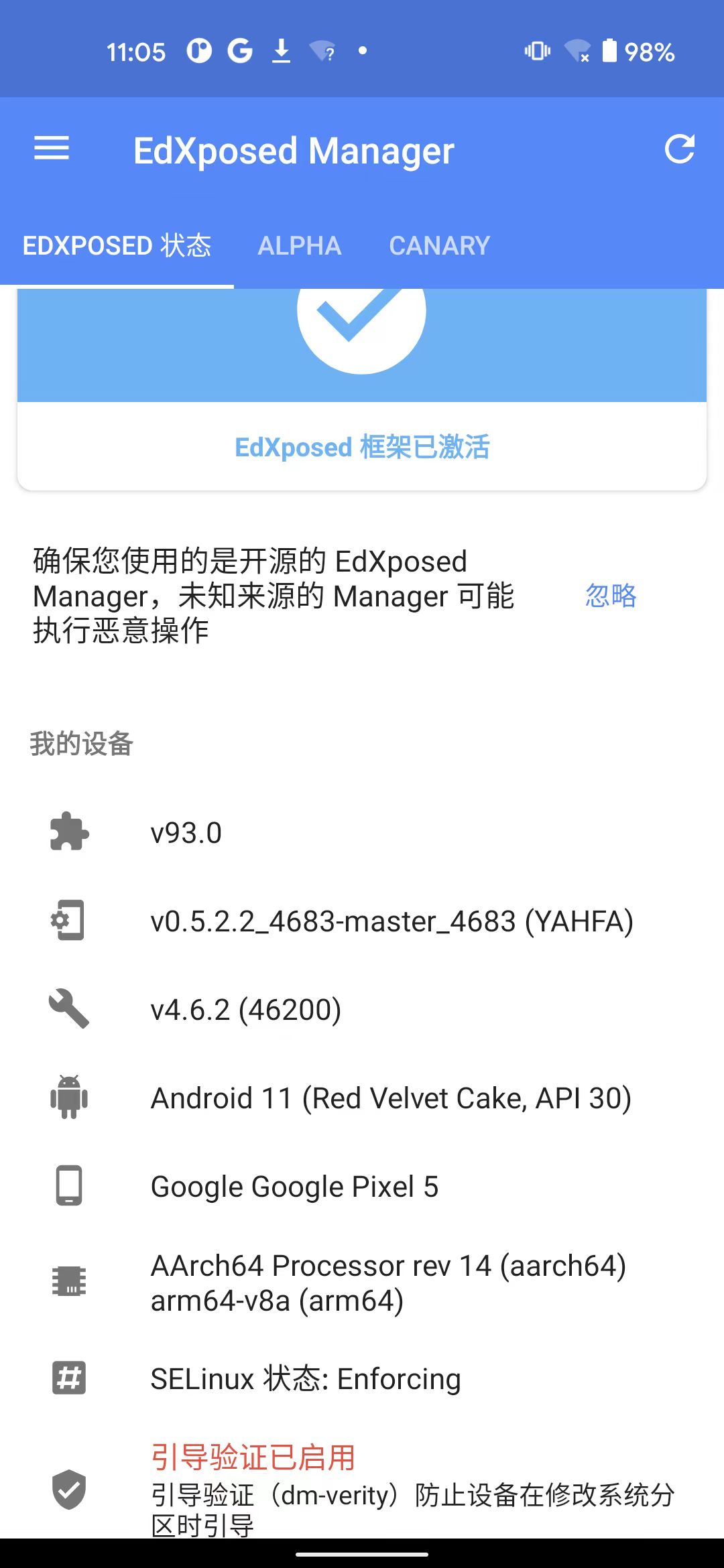
- 表示用的是,更加新的93的EdXposed的Xposed的API版本
- 注:更新的API版本,支持其他更新的API接口
- 但是同时会兼容旧版本Xposed的API接口的
- 如果是之前旧的
Android 4.4的安卓手机,则往往Xposed的API版本写的是54,测试就要此处设置为xposedminversion=53- 表示支持
<= Android 5.0,因为支持Android 4.x的Xposed的API版本是54
- 表示支持
- 此处的Pixel5中,EdXposed首页中的:v93.0
- 比如
- 此处值:82
附录:旧版本Xposed插件的app/src/main/AndroidManifest.xml配置
另外贴出,之前,针对于旧版本Android 4.4的安卓手机
- 当时是
Android 4.4.2的Nox夜神模拟器
- 对应adb连接并查看设备
crifan@licrifandeMacBook-Pro ~ adb connect 127.0.0.1:62001 connected to 127.0.0.1:62001 crifan@licrifandeMacBook-Pro ~ adb devices List of devices attached 127.0.0.1:62001 device
的src/main/AndroidManifest.xml的配置:
<manifest xmlns:android="http://schemas.android.com/apk/res/android"
xmlns:tools="http://schemas.android.com/tools"
package="com.crifan.crifanxposedmodule">
<!--android:debuggable="true"-->
<!--tools:ignore="HardcodedDebugMode"-->
<!--android:exported="true"-->
<application
android:allowBackup="true"
android:icon="@mipmap/ic_launcher"
android:label="@string/app_name"
android:roundIcon="@mipmap/ic_launcher_round"
android:supportsRtl="true"
android:theme="@style/AppTheme"
>
<!-- 是否是xposed模块,xposed根据这个来判断是否是模块 -->
<meta-data
android:name="xposedmodule"
android:value="true" />
<!-- 模块描述,显示在xposed模块列表那里第二行 -->
<meta-data
android:name="xposeddescription"
android:value="crifan测试XPosed模块开发" />
<!-- 最低xposed版本号。用最新的:82
详见:
https://github.com/rovo89/XposedBridge/wiki/Using-the-Xposed-Framework-API
https://github.com/rovo89/XposedBridge/wiki/Development-tutorial
https://raw.githubusercontent.com/rovo89/XposedBridge/art/app/doclib/api/changelog.txt
但会报错:该模块需要较新版本的XposedBridge(82),因此无法激活
所以还是改为 53
-->
<meta-data
android:name="xposedminversion"
android:value="53" />
</application>
</manifest>
供参考。
给app/build.gradle中加上xposed包的依赖
改动文件:app/build.gradle
目的:让Gradle下载相关xposed的jar包(和相关源码)
核心改动:加上:
versionName "2023.08.09.01"
compileOnly 'de.robv.android.xposed:api:82'
compileOnly 'de.robv.android.xposed:api:82:sources'
改为:
app/build.gradle
plugins {
id 'com.android.application'
}
android {
namespace 'com.example.crifanxposedhook'
compileSdk 33
defaultConfig {
applicationId "com.example.crifanxposedhook"
minSdk 24
targetSdk 33
versionCode 1
versionName "2023.08.09.01"
testInstrumentationRunner "androidx.test.runner.AndroidJUnitRunner"
}
buildTypes {
release {
minifyEnabled false
proguardFiles getDefaultProguardFile('proguard-android-optimize.txt'), 'proguard-rules.pro'
}
}
compileOptions {
sourceCompatibility JavaVersion.VERSION_1_8
targetCompatibility JavaVersion.VERSION_1_8
}
}
dependencies {
implementation 'androidx.appcompat:appcompat:1.6.1'
implementation 'com.google.android.material:material:1.9.0'
testImplementation 'junit:junit:4.13.2'
androidTestImplementation 'androidx.test.ext:junit:1.1.5'
androidTestImplementation 'androidx.test.espresso:espresso-core:3.5.1'
compileOnly 'de.robv.android.xposed:api:82'
compileOnly 'de.robv.android.xposed:api:82:sources'
}
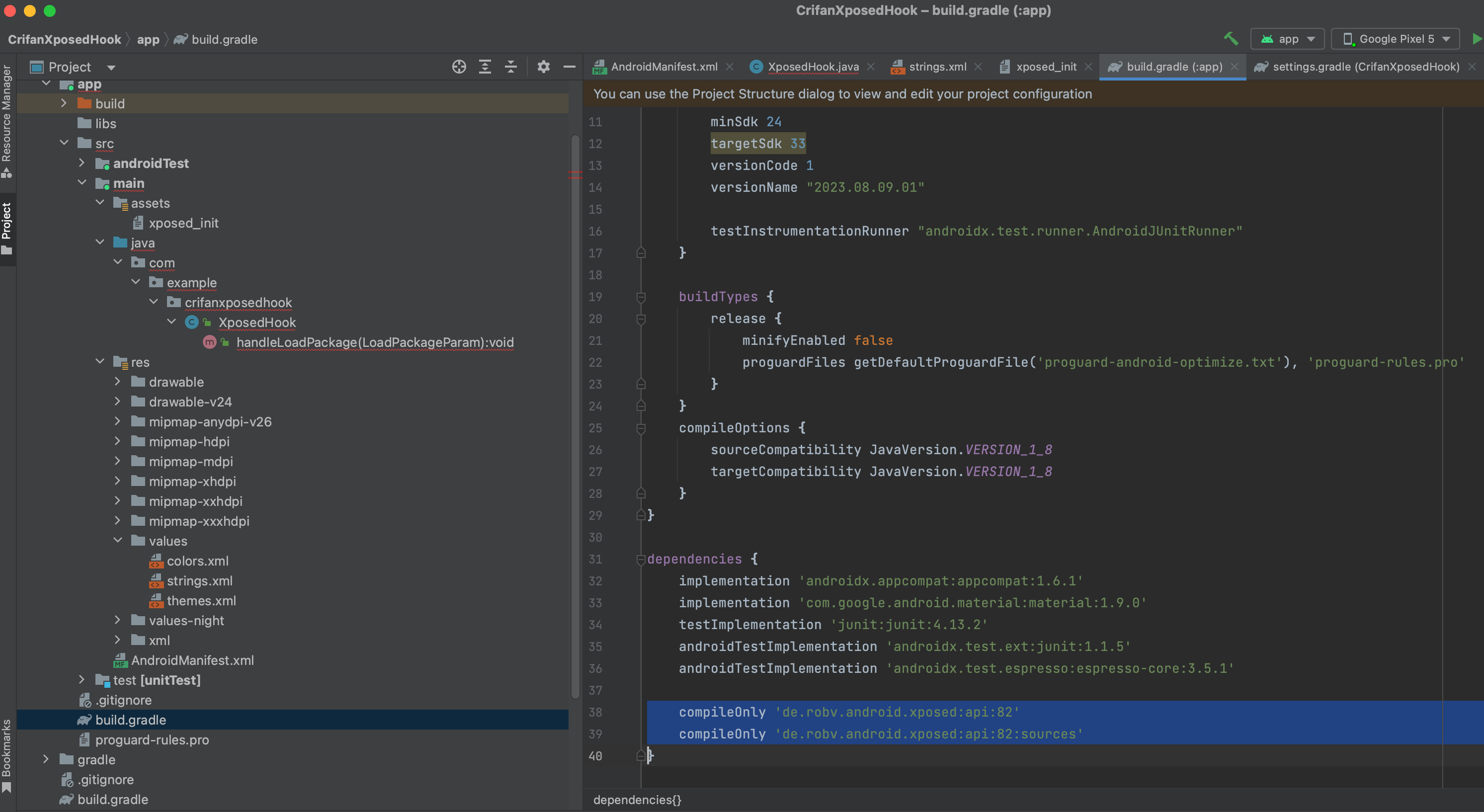
参数说明:
- xposed相关
compileOnly 'de.robv.android.xposed:api:82'- xposed的jar包依赖,版本是用最新的
82- 和之前的
AndroidManifest.xml中的xposedminversion=82是对应的
- 和之前的
- xposed的jar包依赖,版本是用最新的
compileOnly 'de.robv.android.xposed:api:82:sources'- xposed的源码包
- 注:
- xposed官网推荐的
provided(而不要用compile)已废弃,所以改用推荐的:compileOnlycompileOnly:表示代码编译会调用到,但是编译后输出的apk不会包含XPosed的库- 这样就不会导致报错:
java.lang.IllegalAccessError Class ref in pre-verified class resolved to unexpected implementation
- 这样就不会导致报错:
- xposed官网推荐的
- app相关
versionName "2023.08.09.01"- app的版本号
- 在app列表详情页和EdXposed的Xposed插件列表中可以看到
- app的版本号
附录:旧版本Android Studio中app的Gradle配置
对于之前的旧版本的Android Studio v4.2.2 来说:
app的Gradle配置:app/build.gradle
主要是加了:compileOnly 'de.robv.android.xposed:api:53'
内容为:
apply plugin: 'com.android.application'
android {
compileSdkVersion 29
defaultConfig {
applicationId "com.crifan.crifanxposedmodule"
minSdkVersion 19
targetSdkVersion 29
versionCode 3
versionName "1.2"
testInstrumentationRunner "android.support.test.runner.AndroidJUnitRunner"
}
buildTypes {
release {
minifyEnabled false
proguardFiles getDefaultProguardFile('proguard-android-optimize.txt'), 'proguard-rules.pro'
}
}
}
dependencies {
implementation fileTree(dir: 'libs', include: ['*.jar'])
implementation 'com.android.support:appcompat-v7:28.0.0'
testImplementation 'junit:junit:4.12'
androidTestImplementation 'com.android.support.test:runner:1.0.2'
androidTestImplementation 'com.android.support.test.espresso:espresso-core:3.0.2'
compileOnly 'de.robv.android.xposed:api:53'
}
全局Gradle配置文件:settings.gradle
项目级别的=全局的Gradle配置文件:settings.gradle
目的:加入xposed包所在的源jcenter的依赖
改动:给dependencyResolutionManagement的repositories加上jcenter()
变成:
pluginManagement {
repositories {
google()
mavenCentral()
gradlePluginPortal()
}
}
dependencyResolutionManagement {
repositoriesMode.set(RepositoriesMode.FAIL_ON_PROJECT_REPOS)
repositories {
google()
mavenCentral()
jcenter()
}
}
rootProject.name = "CrifanXposedHook"
include ':app'
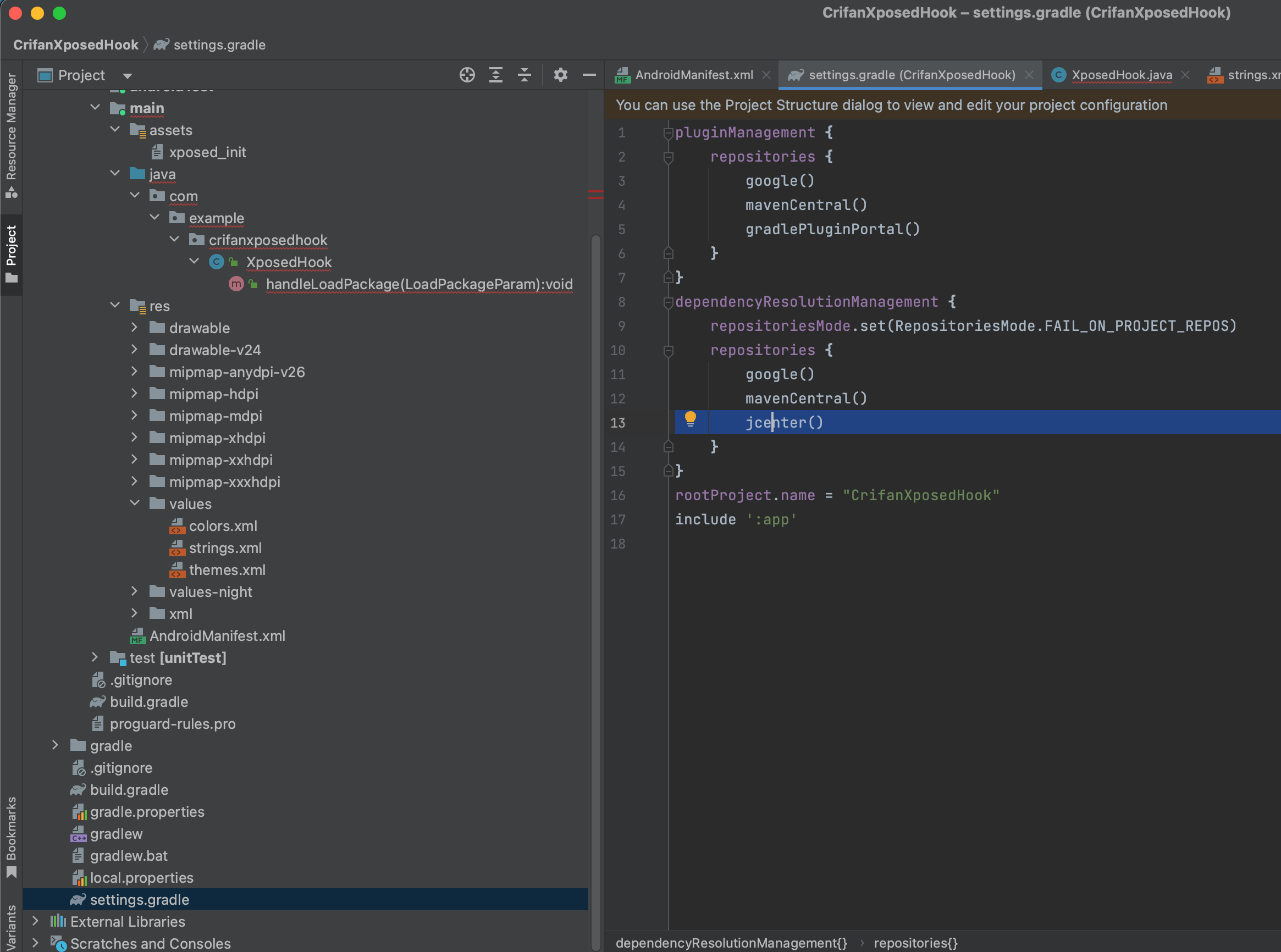
参数说明:
jcenter()- xposed的官网的jar包的源,就放在了
jcenter- Gradle去sync同步后,会去下载,之前加入的依赖
compileOnly 'de.robv.android.xposed:api:82'compileOnly 'de.robv.android.xposed:api:82:sources'
- 分别对应的jar包地址:
- Gradle去sync同步后,会去下载,之前加入的依赖
- xposed的官网的jar包的源,就放在了
附录:旧版本Android Studio中全局Gradle配置
对于之前的旧版本的Android Studio v4.2.2 来说:
系统全局的:build.gradle配置:
核心改动:buildscript和allprojects中的repositories中,都加上了:jcenter()
内容为:
// Top-level build file where you can add configuration options common to all sub-projects/modules.
buildscript {
repositories {
google()
jcenter()
}
dependencies {
classpath 'com.android.tools.build:gradle:7.0.0'
// NOTE: Do not place your application dependencies here; they belong
// in the individual module build.gradle files
}
}
allprojects {
repositories {
google()
jcenter()
}
}
task clean(type: Delete) {
delete rootProject.buildDir
}
调试参数设置
Launch改为Nothing
此处,由于:
- 新建项目时,就选择了
No Activity - 且此处项目中的确也没有Activity
所以需要去:
把项目调试配置中的:
Android Studio->Run->Edit Configuration->Android App->app->General->Launch Options->从默认的:
Launch:Default Activity
改为:
Launch:Nothing
说明:
- 如果不改,则默认去Debug调试,会去尝试启动Default Activity,但是由于此处没有Activity=页面,导致报错
Could not identify launch activity: Default Activity not found Error while Launching activity Failed to launch an application on all devices - 改了后,后续点击Debug调试按钮去调试时
- 最后会报错
- 要么是:
Timed out waiting for process xxx to appear on - 要么是:
Processes xxx are not found Aborting session
- 要么是:
- 原因:感觉是,安卓中,Activity=页面=Process=进程
- 而当前Xposed插件的项目中,的确没有Activity,所以没有进程可供调试,所以报错
- 最后会报错
其他
无需关闭Instant Run
此处Android Studio的版本是Android Studio Flamingo | 2022.2.1 Patch 2,此处:
- 已经没有官网提示的Instant Run了
- 最多算是有个,或许相关的,但是默认没有开启的
Live Edit
- 最多算是有个,或许相关的,但是默认没有开启的
- 所以无需去:关闭
Instant Run。