FAT举例
用MachOView查看
RevealServer
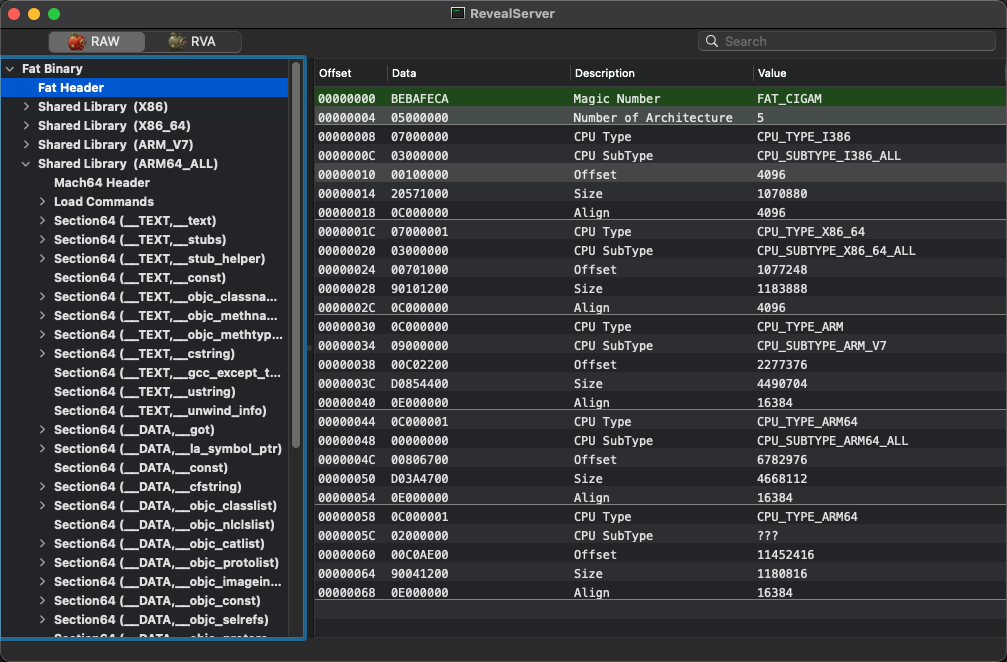
用file查看
可以用file:查看Mach-O的文件类型
- 语法:
file inputMacOFile
RevealServer
crifan@licrifandeMacBook-Pro ~/dev/dev_tool/reverse_security/iOS/Tweak/Reveal2Loader/lemon4ex file Reveal2Loader/Reveal2Loader/Package/Library/Frameworks/RevealServer.framework/RevealServer
Reveal2Loader/Reveal2Loader/Package/Library/Frameworks/RevealServer.framework/RevealServer: Mach-O universal binary with 5 architectures: [i386:Mach-O dynamically linked shared library i386] [x86_64] [arm_v7] [arm64] [arm64e]
Reveal2Loader/Reveal2Loader/Package/Library/Frameworks/RevealServer.framework/RevealServer (for architecture i386): Mach-O dynamically linked shared library i386
Reveal2Loader/Reveal2Loader/Package/Library/Frameworks/RevealServer.framework/RevealServer (for architecture x86_64): Mach-O 64-bit dynamically linked shared library x86_64
Reveal2Loader/Reveal2Loader/Package/Library/Frameworks/RevealServer.framework/RevealServer (for architecture armv7): Mach-O dynamically linked shared library arm_v7
Reveal2Loader/Reveal2Loader/Package/Library/Frameworks/RevealServer.framework/RevealServer (for architecture arm64): Mach-O 64-bit dynamically linked shared library arm64
Reveal2Loader/Reveal2Loader/Package/Library/Frameworks/RevealServer.framework/RevealServer (for architecture arm64e): Mach-O 64-bit dynamically linked shared library arm64e
rsync
➜ ~ which rsync
/usr/bin/rsync
➜ ~ file /usr/bin/rsync
/usr/bin/rsync: Mach-O universal binary with 2 architectures: [x86_64:Mach-O 64-bit executable x86_64] [arm64e:Mach-O 64-bit executable arm64e]
/usr/bin/rsync (for architecture x86_64): Mach-O 64-bit executable x86_64
/usr/bin/rsync (for architecture arm64e): Mach-O 64-bit executable arm64e
adb
➜ platform-tools pwd
/Users/crifan/dev/dev_tool/android/AndroidSDK/platform-tools
➜ platform-tools ll
total 49520
...
-rwxr-xr-x@ 1 crifan staff 13M 7 24 15:26 adb
...
➜ platform-tools file adb
adb: Mach-O universal binary with 2 architectures: [x86_64:Mach-O 64-bit executable x86_64] [arm64]
adb (for architecture x86_64): Mach-O 64-bit executable x86_64
adb (for architecture arm64): Mach-O 64-bit executable arm64
lldb
➜ ~ file /usr/bin/lldb
/usr/bin/lldb: Mach-O universal binary with 2 architectures: [x86_64:Mach-O 64-bit executable x86_64] [arm64e:Mach-O 64-bit executable arm64e]
/usr/bin/lldb (for architecture x86_64): Mach-O 64-bit executable x86_64
/usr/bin/lldb (for architecture arm64e): Mach-O 64-bit executable arm64e
debugserver
crifan@licrifandeMacBook-Pro ~/dev/dev_root/iosReverse/AppleStore/fromiPhone8/Developer/usr/bin ll
total 5240
-rw-r--r-- 1 crifan staff 832B 3 3 11:48 debugable_entitlement.xml
-rwxrwxr-x 1 crifan staff 1.3M 8 8 2021 debugserver
-rwxr-xr-x 1 crifan staff 1.3M 3 3 11:49 debugserver_debugable
crifan@licrifandeMacBook-Pro ~/dev/dev_root/iosReverse/AppleStore/fromiPhone8/Developer/usr/bin file debugserver
debugserver: Mach-O universal binary with 2 architectures: [arm64:Mach-O 64-bit executable arm64] [arm64e:Mach-O 64-bit executable arm64e]
debugserver (for architecture arm64): Mach-O 64-bit executable arm64
debugserver (for architecture arm64e): Mach-O 64-bit executable arm64e